

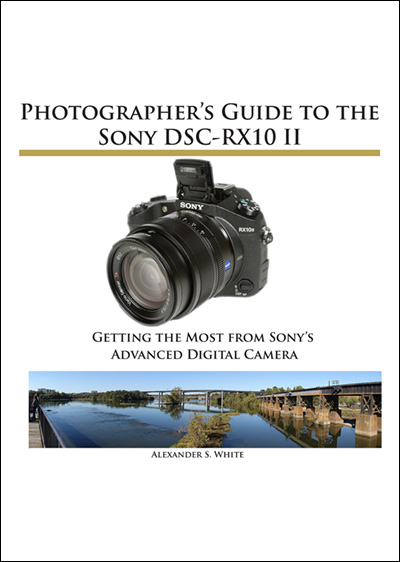
Photographer’s Guide to the Sony DSC-RX10 II is similar to the earlier book by Alexander White about the DSC-RX10. This book has been completely revised to cover the new features of the RX10 II, including 4K video recording, electronic shutter, enhanced video recording options, and other enhancements.
The paperback version of this book is 318 pages long, and includes more than 450 color images that illustrate the menus, controls, and display screens of the Sony DSC-RX10 II camera. The book also includes examples of images that can be taken with the camera’s shooting modes and creative settings, including Creative Style, Picture Effects, Picture Profile, HDR, and others. The book includes full descriptions of all menu options and other features of the camera, as well as tips for getting excellent results using the camera’s options for still images and video recording. You can click on the links here to view the book’s complete index or table of contents, or to read an excerpt from the book.
If you are familiar with my earlier book for the RX10 camera, you will notice some changes in the format of the paperback book for the RX10 II. The RX10 II paperback was originally printed in a format of 8.5 inches by 8.5 inches (216mm by 216mm). Then, for technical reasons, the size was changed again in January 2016, to 8.5 inches by 11 inches (216mm by 280mm). With the larger pages, it is possible to include more images and more text on each page using a two-column layout. The ebook formats (PDF, iPad, and Kindle) remain essentially unchanged. If you click on any of the Amazon Buy buttons, please note that, as an Amazon Associate, I earn a small commission from qualifying purchases.
Pingback: Sony RX10 II Book Now in Ebook Versions | White Knight Press
Pingback: Sony RX10 II Book Now in Paperback | White Knight Press
when do you plan to publish the DSC-RX10 lll
I hope to have that book done by the end of July, though it could slip into August.
Hi Alex, I just received my shiny new RX10M3. Is there any chance I could purchase the RX10M2 pdf and get a reduced price on the forthcoming RX10M3 pdf?
I have sent you a reply by email.
Hi Alex. I have the same questions as several of your other potential book buyers of your upcoming DSC-RX10 lll book. My camera arrived two weeks ago and takes amazing photos, however, as an old photographer with no time to waste i need a detailed written approach to accessing the buried features of the RX10 III. Will you offer an upgrade or discount if we purchase your RX 10 II Kindle E-book?? Thanks in advance, Perry.
Hi, Perry — I have sent you a reply by email.
— Alex
Hi Alex, It seems like I’m another one that has just purchased the rx10 iii and am desperate to learn how to use this amazing camera. So I’m asking the same question about whether it’s possible to buy the rx10 ii pdf/ ebook and get a discounted upgrade to your new rx10 iii pdf/ ebook.
Cheers, Mick C
Hi, Mick — I will send you a reply by email.
— Alex
Same as others. Just purchased rx10 III, and you Kindle version of rx10 II. Any discount on the upgraded version of your book would be greatly appreciated.
Thank You Very Much.
Bob Wilber
Hi, Bob — I will reply in an email message.
— Alex
Alex – How do I go about getting a copy, now that it’s out?
Hi, Ken — Thanks very much for your comment! I have added you to the list to be notified when the book is available. I will post a notice here at this site, also.
— Alex
Me too! I have the wonderful RX10 lll and am finding your book on the RX10 ll really helpful and look forward, with many others, to your next book on the lll – are you able to let us know immediately it is available please.
Kind regards from the UK – and keep writing!
Ken
Hello, Bob — I have sent you a reply by email. Thanks.
— Alex
‘morning Alex
Thanks for your excellent ebook on the RX10Mk3- I go to it frequently while finding my way with the kit.
A point of interest, perhaps! I have a need to use Lock-on AF when photographing aircraft, the instructions state ‘This option is available for selection only when the focus mode is set to Continuous AF (ie: C) with the focus switch.’
Well, I attempted to set this up many times over several days without success, I have been switching the camera on then selecting C – eventually I found that the Focus switch needed to be at C BEFORE switching on the camera – doesn’t work if you switch to C AFTER switching on. Or have I got this all wrong?
Best regards
Ken
Hello, Ken — I just tried this with my RX10 III camera, and there was no problem activating Lock-On AF when I moved the focus switch to the C position after turning on the camera. I have never had a problem in that regard. Maybe there was some other setting that conflicted with what you were trying to do, but without more information I can’t think of anything that would cause that problem.
Thanks for your response Alex – I did suspect that there may be a conflicting setting causing my problem – I’ll investigate it further and keep you posted, if you do not mind.
Regards
Ken
Hi, Ken — Okay, sure, I would be interesting in finding out how it turns out.
— Alex
Alex – I have worked out where I have been going wrong – I have been confused between ‘Lock-on AF: Center’ and ‘Center Lock-on AF’ and trying to combine them – and then I came to P91: Center Lock-on AF, is a separate menu option. It is not available when the Lock-on AF option has been selected for Focus Area.p91. It’s been interesting trying to resolve the problem – for me, photographing relatively slow WW2 aircraft, it would seem that ‘Lock-on AF: centre’ would work well. Would you agree?
Thank you for your patience.
Best regards
Ken
Hello, Ken — I think that Lock-on AF: Center is probably a good option. I think the answer also may depend on the distance at which you are photographing the planes. If they are sufficiently far away that you can focus at infinity, you could do that, and switch the camera to manual focus to lock focus at that distance. But, if the focus distance is variable or will be changing during the flight, Lock-on AF Center should work well.
Good point Alex – I’ll check it out next weekend when I will be visiting Old Warden airfield where the Shuttleworth Collection of elderly aircraft is based.
Best regards
Ken