

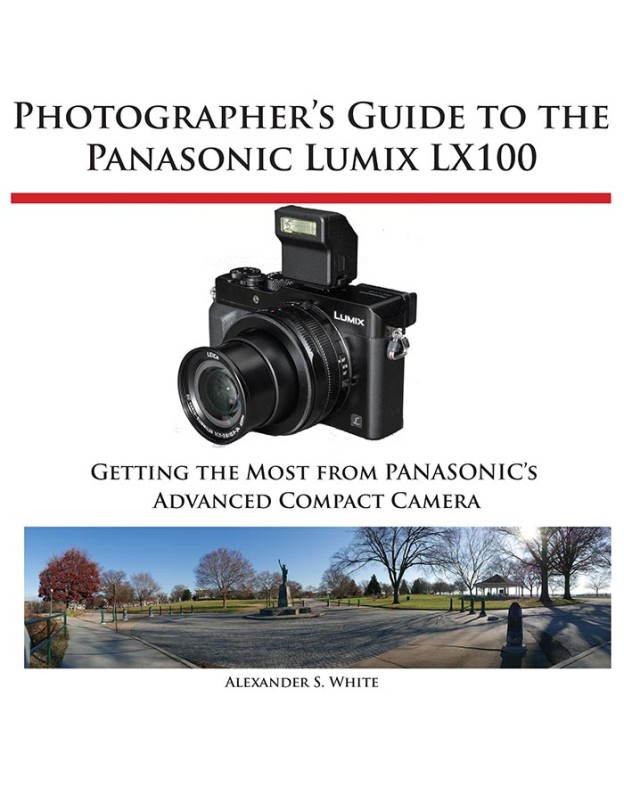
Photographer’s Guide to the Panasonic Lumix LX100 is similar to the earlier books by Alexander White about the Lumix LX3, LX5, and LX7. The newest book has been completely revised to cover the new features of the LX100, including built-in Wi-Fi capability for image transfer and remote control; 4K video recording; numerous Filter button picture effects settings; and many other enhancments.
The paperback version of this book is 194 pages long, and includes more than 350 color images that illustrate the menus, controls, and display screens of the Panasonic Lumix LX100 camera. (The original printing of the paperback version was 248 pages long, at a smaller print size of 8.5 by 8.5 inches. Since later 2015, the book has been printed at 8.5 by 11 inches, resulting in fewer pages.) The book also includes examples of images that can be taken with the camera’s shooting modes and creative settings, including Photo Style, the Filter button picture effects, HDR, and others. The book includes full descriptions of all menu options and other features of the camera, as well as tips for getting excellent results using the camera’s options for still images and video recording. You can click on the links here to view the book’s complete index or table of contents, or to read an excerpt from the book. If you click on any of the Amazon Buy buttons, please note that, as an Amazon Associate, I earn a small commission from qualifying purchases.
Pingback: Panasonic Lumix LX100 Guide Published | White Knight Press
Dear Alexander,
Earnest thanks for hurrying on the book. Answered prayers! Just got the Kindle version and will devour it along the weekend putting the giant killer through the paces. Your books are the best proof that we shouldn’t strive to reinvent black thread. Why would anyone want to meddle with the cryptic manuals when one can read your books?
Best!
Jorge.
Dear Alexander,
There’s an error on Table 3-1. The method to set Aperture Priority states “Set aperture ring to the red A mark and set shutter speed dial to desired value”, it should be the other way around. You might want to update at Amazon before more copies get sold.
Best,
Jorge.
Still proofreading, sorry…
“At higher zoom levels, the widest aperture available changes steadily, until, when the lens is fully zoomed in to the 90mm level, the widest aperture available is f/2.8.”
As you (and most owners) are aware, the camera does not offer a 90mm zoom setting, at least not optically (longest is 75), although it emulates longer settings very well, up to 300mm via the iZoom and Digital Zoom menu settings.
Jorge — Thanks very much for pointing out the mistakes you found. I have posted corrections at the Updates and Corrections page at this site, and I will get them fixed in future versions of the ebooks, as well as in the printed version, which has not come out yet.
–Alex
Alex, glad to be of help, specially before committing the manuscript to press. Already at 35% of the book but going slowly through it, experimenting with all the minutiae. You’ve done a terriffic job —as usual– of explaining the functions to the mm. I knew I would never get to know the camera fully without your book. Again, sincere thanks and admiration.
Best regards!
Jorge.
Pingback: Paperback LX100 Guide Book On Sale Now | White Knight Press
Pingback: White Knight Press Releases Detailed Guide Book for Panasonic Lumix LX100 Camera – Press Release Rocket
Alex, I have your LX5 and LX7 books and have found them invaluable. I am an LX “tragic” and have recently received my LX100 and very impressed. However, I have not been able to get the Custom Settings and Function button access to them to work, particularly getting back out to normal operations. I have read your explanation in the LX100 book over and over and just cannot get it to work. I class myself as reasonably computer and camera literate but seem to have a mental block which could just possibly be due to your explanation. I remember the adage that communications begin with the message and then the listener comes next. This item is the only section of your wonderful book which I cannot use and it happens to be the most important area for me to get on top of. I photograph stained glass windows for publication and need to speedily set the camera for that task and just as speedily return it to normal functions but still have C1 sitting there to use next time.
Hello, Robin, I’m sorry to hear this part of the book was not helpful to you. If you can narrow down for me the discussion that is unclear, I can try to clarify it. One point that might not be explained as well as it should be is that you have to make sure that all three memory slots – C1, C2, and C3, have the Function Button Set option set so that your chosen Function button is assigned to call up the Utilize Custom Set feature. So, if you call up C2, and then you want to switch to C3, it has to be the case that C2 has the appropriate Function button assigned to switch to another Custom Set. If this is not the issue, let me know and I will work on issuing a correction on taking whatever other steps are necessary to clarify the discussion. I appreciate your pointing out the issue.
-Alex
Many thanks for coming back to me Alex. Much appreciated. I am a bit pressed at the moment but hope to get some quiet time over the weekend. I’ll be back. Regards Robin
Hello, Robin — Okay, thanks. I’ll look forward to hearing further.
–Alex
Pingback: Leica D-Lux & Panasonic LX100 Compared | White Knight Press
I can’t find anything in the LX100 book (Kindle edition) that explains this. Maybe I missed it.
In AF mode, while zooming with the zoom lever the phrase “1.6-Infinity” (actually the symbol, not the word) appears above the on-screen focal length scale on the LCD or EVF. At first I thought it might be telling me something about the in-focus distance range. That is, everything from 1.6 ft to infinity will be in focus, based on the focus point, aperture, and focal length. But it says “1.6 – infinity” regardless of where I zoom the focal length, or set the aperture, or what I focused on. It never changes to show any other range. In AF-Macro mode the first number does change slightly as I zoom, but the 2nd number is always infinity.
What is the purpose of this on-screen indicator and how can it be used to advantage? Thanks.
That scale shows the focusing range of the camera according to the setting of the focus switch. In AF mode, the range is always 1.6 foot to infinity, regardless of the zoom range. In AF Macro mode, the minimum focus range changes with the zoom amount. In my opinion, the only value of this scale is to tell you the minimum focusing distance, so you will know the closest distance you can focus on, given the current setting of the focus switch and the amount of zoom that is being used.
Thanks Alex.
Khaza
DILIPkUMAR MARVe
Figgar