

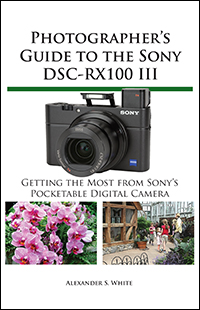
Photographer’s Guide to the Sony DSC-RX100 III is an updated version of Alexander White’s earlier books about the DSC-RX100 and RX100 II. The new book is almost 500 pages long and has more than 400 full-color illustrations or photographs. It covers all features of the newest model in this series of high-quality compact cameras. The book is available in a bundle of three downloadable versions through this site for $9.95. Use the Buy eBook button to purchase the bundle. If you purchase the book through this site, you will receive an e-mail message with links to the PDF, Kindle, and iPad versions of the book. If you click on any of the Amazon Buy buttons, please note that, as an Amazon Associate, I earn a small commission from qualifying purchases.
To get an idea about the contents of the book, you can download the Table of Contents, the Index, or an Excerpt from the book.
The paperback version of the book is available at Amazon.com and other Amazon sites. It also is available from other online sellers, such as barnesandnoble.com. If you purchase the paperback from Amazon.com, you can purchase the Kindle version there for a reduced price.
Is there a release date for the RX 100 iii book yet? Hopefully soon! 😉
Actually, the book is finished now, and it will take a week or so before copies are available from the printer and before the Kindle and iPad versions are ready for distribution. I hope that all versions will be ready within the next two weeks, though a lot of that process is out of my control. I will be posting updates as various versions become available.
Great thanks. In the meantime, if you will sell a .pdf version of it for the Kindle price, just let me know, I’m in!
Okay, I will send you an e-mail message about this.
Pingback: Sony RX100 III Book is Now Available in PDF Version Only | White Knight Press
Mr. White, Could you please let me know how you took the screenshots of the camera’s LCD? Or did you just take a picture of it?
For almost all of the screenshots, I used the output from the camera’s HDMI port, connected through a cable to a video capture device, and then captured into Photoshop. There are some screens that are not fully output through that port, including the Monitor Brightness screen and the zebra stripes. For those, I had to line up another camera and take a picture of the RX100 III’s LCD screen. If you want more details about the video capture process, let me know and I can provide them.
You are wonderful. Thank you so much for your response and offer. Would you please email me the details about the device and process?
I just got a DSC-RX100M3 and my model is a 50i (french) unit. When switched to NTSC, the camera displays “Running on DTSC” every single time the camera is turned ON with no apparent way to disable that. Apparently the same thing happens when a 60i unit is set-up to run on PAL.
So my intent was to capture that screen so I can post it on different forums for help.
To what degree would it be possible to edit the firmware software? I have a (Blackvue DR550GW-2CH) video dash cam I was able to edit the firmware/ configuration file for with the help of others from specialized forums. And so I wonder if it is possible with a camera from a manufacturer such as Sony.
Hello, Richard — I have sent you a reply by e-mail.
— Alex
Hi Alex, I am interested as well on how to do this. I have the same issue. Can you let me know what your answer is to Richard’s question? Thanks
Hi Richard,
Were you able to edit the firmware or config file? I am in the same situation as you. I have the 50i unit and would like to switch off the “Running on NTSC” message.
Hi, Ray — Yes, the RX100 III book would be beneficial because there are many menu options and other features in common between the two models. You would just have to expect there to be some confusion because there are several added features on the RX100 IV and considerable differences in areas such as the range of shutter speeds, which is considerably greater on the RX100 IV. But if you don’t mind having some such areas of confusion, the RX100 III book should be fairly useful.
Hi Alex,
Just saw that your book Photographer’s Guide to the Sony DSC-RX100 III was already available. I’m ok with the PDF version for now but will also be downloading on the iPad version once it’s available. Your book will make me enjoy using this awesome camera even more! Thank you very much from Thailand 😉
Hello, Henry — Here is the substance of what I told Richard: For video capture with my Mac Pro computer I use a device called the Intensity Pro from Blackmagic Design. They have several similar devices, depending on what interface you use, such as USB or an internal slot in a computer. The device has a regular HDMI input, so I can plug the HDMI cable coming from the camera into the Intensity Pro and capture the signal. The RX100 III is very good at outputting the signal while in shooting mode or in playback mode. Some other cameras will output a signal through the HDMI port only in playback mode. As I noted earlier, there are a few screens, such as zebra and Monitor Brightness adjustments, and also Peaking Level, that are not sent out through this port, so I had to take pictures of the LCD screen with another camera to illustrate those features.
There are other video capture devices available that can capture HDMI input, from companies including Hauppage, AverMedia, and Elgato. The Blackmagic Intensity Pro works well for me because it comes with a configuration that plugs into Photoshop, so you can capture a still image directly into Photoshop.
As for the actual issue with the NTSC/PAL selector, I have the 60i model, and it does not have the NTSC/PAL selector menu option; there is no way to get it to run on PAL, so there is never any message displayed about NTSC or PAL. Maybe some 60i models have that option, but I was not aware of that. As far as I know, only the 50i models display any such message. I don’t think there is any way to disable the message if you run the 50i model using the NTSC system.
As for editing the firmware, maybe a very computer-savvy person could figure out how to do that. For Canon cameras, there is a system called CHDK that allows users to modify the software inside their cameras; details are at https://chdk.wikia.com/wiki/CHDK. I don’t know if something similar could be done with Sony cameras; if so, I have not heard about it. Maybe if you looked into the CHDK information someone there could help you figure out if such modifications are possible for Sony cameras, though my inclination is to doubt it.
is it possible to let me know when the iPad version will be available.
jay
Hi Alex, are we still aiming for end of August? I just bought this camera and am preparing for a vacation starting 8/31. Really want to read this on my 14 hour plane ride!
Pingback: Sony RX100 III Book Available in PDF, iPad, Kindle Versions | White Knight Press
Pingback: Sony Releases Firmware Update 1.10 for DSC-RX100 III Camera | White Knight Press
Hello, Scott — Yes, all three electronic versions will be available as of later today, within the next few hours. I expect the paperback version to start being available within the next few days, though that’s a little less certain. I will be posting updates here.
–Alex
Hello, Jay — Yes, I will add you to the list and will notify you when the other versions are available. Thanks.
— Alex
Hi, Tommy — Thanks — I will let you know as soon as the iPad version is available; I hope it will be ready sometime this week.
— Alex
Pingback: Sony RX100 III Book Now Available in Paperback Version | White Knight Press
Pingback: White Knight Press Releases Full-Color Users Guide for Sony RX100 III Camera | North Fork Vue - North Fork Vue
Pingback: Using External Flash with the Sony DSC-RX100 III Camera | White Knight Press
Hello, Alex,
I purchased the hard copy book from Amazon and like it a lot (I am only up to page 30 or so). So much easier to read, understand and master the camera when compared to the online manual provided by Sony. I have a question: On page 26 of the book, at #7, it tells me to press the flash pop-up switch and then to press the Right button on the Control Wheel and then the vertical menu appears showing Flash Mode on the left side of the screen. However, when I do that with my camera, I receive an error message (“This operation or setting not available as follows:
Shoot Mode (grayed out)
Intelligent Mode (highlighted).”
The only way I get to Flash Mode is by going into the Menu, then #2 button, highlight Flash Mode from among the several choices – which I have already set to Autoflash as per your suggestions on page 25.
Then, #9, when I press the Left button, I do not get into Drive Mode but I get into Auto Obj. Framing. Please tell me why I am having this issue.
Best,
Ber
Is the button for getting the bundle at the far right? I am unable to see the entire button, but presume it’s the last button after the one for the Kobo. I see only a large “B,” the rest of the button is not visible.
Hi Alex, I bought the Rx100-III guide and it’s been very informative, to say the least. I’m a bit confused, though, with the so-called Setting Effect icon shown in Fig. 4-81 because I understand it to be for the Picture Effect. Could you please clarify? Thanks.
Pingback: 6 Authors of Mirrorless Camera Manuals Whose Books You’ll Actually Enjoy Reading | MirrorLessons - The Best Mirrorless Camera Reviews
Hi, Eduardo — I’m glad you’re finding the book useful. There is room for confusion on this topic, because there are several settings with similar names and functions. Figure 4-81 is meant to show you that you will not always see the effects of the Creative Style setting that is in use. In this case, the Sepia setting for Creative Style is in effect, as shown by the SEPI icon. There is no Picture Effect turned on; those effects have names such as Toy Camera, Posterization, Miniature, and others. In Figure 4-81, even though the Sepia setting for Creative Style is turned on, the screen does not appear sepia-colored, because the Setting Effect Off option is in use. If that doesn’t answer your question, let me know.
–Alex
Hello — For the bundle of 3 ebook versions (PDF, ePub, and Kindle), use the large Buy Ebook button, which is above the table with other options. The button to the right of the Kobo button is for Google Play. If this doesn’t answer your question, let me know. Thanks.
Hello, Ber — The step-by-step instructions in the book were written with the idea that the camera is new and you haven’t changed the basic settings. It appears that what happened is that you, by playing around with the settings, or perhaps someone who used the camera before you, has changed the settings for the Left and Right buttons on the control wheel. The Right button appears to have been set to some function that is not compatible with Intelligent Auto mode, and the Left button has been set to Auto Object Framing. To reset these buttons to their default values, see the discussion of the Custom Key Settings menu option starting at page 324 of the book. You need to reset the Right button to Flash mode and the Left button to Drive mode.
–Alex White
My new RX100M3 started up with setup/set date and time displayed. I did that, but when the camera was shut off, the settings were lost. So I read the Kindle version of Alex White’s book, and that solved the problem. If you begin with the menu button, and navigate to setup, it works. However, the book does not tell you how to change from AM to PM. I stumbled onto how to do that, but I recommend that step be added to any revision of the book.
Thanks for the quick response and explanation, Alex. Now I understand the intent of Fig. 4-81. I guess I got confused because the Picture Effect icon is turned also off in the figure and I thought you were referring to that icon in the book. This just also made me realize that the Setting Effect is not shown in the Function Menu (lower line 6) by default. I bumped it off and placed the Setting Effect instead, which I use often, and now the camera feels better in my hand. Thanks again and keep up the great work. Looking forward to either the Sony A7000 or A9 guide this year.
please advise me when you have written your updates for the Sony RX100 IV
I bought Alexander White’s 2014 excellent book “Guide to the Sony DSC-RX100 III”. However, I’ve bought the just-released RX100 IV – the model four. There are few differences, but what exactly what are they, and what is the best way to take advantage of them? Any advice and suggestions would be appreciated! thank you, bob
Thank you very much, Alex, for the suggestions about where I might find some additional information. After you’ve had time to understand the model four of the RX100 will that information be available to me in any way other than purchasing another book? Might it be available somewhere online? Thanks again, Bob
Thanks much, Alex. That’s generous of you and I appreciate it! bob
Hi Alex, I just received my RX100IV and am aware that your book on the RX100IV won’t available for a few more months. I was wondering whether it would beneficial for me to purchase your RX100 III book since much of features on both models are suppose to be similar? Thanks, Ray
Hi, Bob. I don’t have a formal program for upgrades from one version of the book to another, but if you send me a message after the new book is available, I will work out some sort of discount for you and for anyone else who has purchased the RX100 III book while waiting for the RX100 IV book to come out.
Hello, Bob — I just received my new RX100 IV camera the other day and have not yet a chance to start reviewing its operation in detail. My understanding is that the main differences are in the video features, including 4K video and super slow-motion video. There also is a capability for very fast shutter speeds using an electronic shutter. I will be working with these features over the next several weeks in order to write my new book for this camera, which I hope to publish by September or October. In the meantime, you might want to check the Sony Cyber-shot Talk Forum at dpreview.com for tips and advice about the best use of these and any other new features.
— Alex White
White Knight Press
Okay, I have added you to the list.
Okay — thanks very much for the suggestion!
Alex, I too am buying the IV (leaving for France and can’t wait for the IV book to come out). Thanks very much for your offer to work something out – I will definitely buy the III book now.
Regards,
Hi, David — Okay, that sounds good. If you will send me a reminder after the RX100 IV book is available, that will help. Thanks.
Definitely will do!
Thanks!
Hi, Alex,
Any idea when your guidebook for the new Sony RX10 iii wil be out?
In the meantime, do you think your guidebook on the RX10ii would be helpful? Headed to Scotland in a few weeks and would really like to get more comfortable with the new camera.
Thanks. Will be buying the new book also whenever it comes out.
I am working steadily on the RX10 III book, and am hoping to have it out in the second half of July. I do think the RX10 II book would be fairly helpful for the new camera model. There are of course several differences, such as the lack of an ND filter, the longer lens, and some new options, such as Zoom Assist and Focus Hold, but overall the similarities far outweigh the differences.
Do you, or will you have a guide for the Sony HX-90 or HX -80 ?
No, I don’t have a guide book for either of those models. I don’t currently have plans for one, but I will make a note of your interest as I plan future books. Thanks.
Pingback: Macro Shots with Sony RX100 III Camera | White Knight Press
Hello Alex,
Greetings from SF. I bought a used RX100 III in ok condition but the screen’s image does not reorient up when I flip the screen to “selfie” mode.
Do you know how the camera “knows” to reorient the image? Is it an accelerometer, or a slip ring on the screen’s frame? Can the user set the orientation in the menu?
You can check the Self-portrait Timer option on screen 3 of the Custom menu, which sets the countdown timer for self-portraits. I don’t think that that setting controls the orientation of the image, though. I have read on the forums that you may need to be sure the LCD screen is pressed completely into the selfie orientation. I’m not sure what physical mechanism the camera uses to sense the orientation of the screen.
Dear Sir,
I understand that you may have/be in the process of publishing a guide to the HX90V and I would love to purchase a paper copy.
I think it is available on digital but much prefer a book you can flip so much faster.
Kind regards,
Tony.
Hello, Tony — Yes, I have recently published a guide to the HX80 and HX90V cameras. I don’t have printed copies to ship myself, but the book is available in a paperback version through Amazon.com and other Amazon sites, as well as barnesandnoble.com and other sellers. Here is a link to the book’s main page at this site. There are buttons on that page that link to several online sellers. If you need further information or have questions, please let me know. Thanks.
Bonsoir, je ne parle pas anglais, Je voudrais savoir si le livre sur le sony rx 100 m 3 est disponible en français Merci
Non, je regrette, ces livres sont disponibles seulement en anglais.