

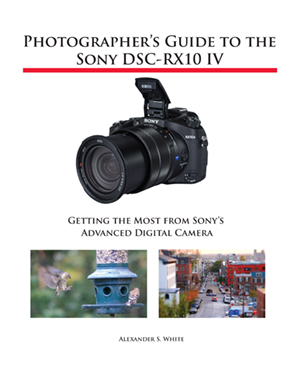
Photographer’s Guide to the Sony DSC-RX10 IV is similar to earlier books by Alexander White about the DSC-RX10, DSC-RX10 II, and DSC-RX10 III. This book has been completely revised to cover the features of the RX10 IV, including a new autofocus system, touch screen capability, Bluetooth connectivity, and new menu options.
The paperback version of this book is 269 pages long, and includes more than 500 color images that illustrate the menus, controls, and display screens of the Sony DSC-RX10 IV camera. The book includes examples of images that can be taken with the camera’s shooting modes and creative settings, including Creative Style, Picture Effects, Picture Profile, HDR, and others. The book explains all menu options and other features of the camera, and provides tips for getting excellent results using the camera’s options for still images and video recording. You can click on the links here to view the book’s complete index or table of contents, to see some some sample photos from the book, or to read an excerpt from the book.
The book includes information about all new features of this model, including new features for autofocus, touch screen capability, Bluetooth connectivity, and new or enhanced menu options. If you click on any of the Amazon Buy buttons, please note that, as an Amazon Associate, I earn a small commission from qualifying purchases.
Pingback: Sony RX10 IV Book Available to Download | White Knight Press
Pingback: Touch Screen Features of Sony RX10 IV | White Knight Press
Pingback: Sony RX10 IV Book Now Out in Paperback | White Knight Press
Pingback: Video on Accessories for the RX10 IV | White Knight Press
Pingback: Tethered Shooting with the Sony RX10 IV | White Knight Press
Pingback: Sony RX10 IV Minimum Focus Distance | White Knight Press
Hello, I bought yesterday evening the book Sony RX 10 IV. However I did not get a link for download. Please inform how to proceed. Thank you.
I have sent you a private message by email. If you have any further concerns, let me know. Thanks.
Hello, I bought the book Sony RX 10 IV this afternoon. However I did not get a link for download. Please inform how to proceed. Thank you.
Best to you,Annabelle Wallnau agnstudios@aol.com
I have sent you a private email message about this issue.
Just the guide I needed to help me understand the rx10iv. Well written, easy to read and doesn’t assume too much or talk down to you. Levels of detail without being tedious. Would definitely recommend. Thanks Alex White!
Thanks for your comment!
I am a new RX10 IV owner and am awaiting delivery of your book (approx. 1 month !). In the meantime can you confirm if it’s possible to set the focus frame to the center in AUTO mode so that it stays there & doesn’t have to be reset every time the camera is switched on? This is for shooting wild butterflies where speed is essential or the shot may be missed.
Best wishes
Ranald Lamb
Hello — No, in Intelligent Auto and Superior Auto modes, the Focus Area option is fixed at Wide, so the camera will focus on the closest subject it finds. You can touch the screen to direct the focus point, but you can’t fix the focus point in the center using the Focus Area option in those shooting modes. You could use a mode such as Program, with Focus Area set to Center or Flexible Spot to accomplish this.
Thanks for your reply. I have been using your book(Focus Area pp 62/63/64) which is readable and clear. However, in Program mode can you suggest how/if I can fix the focus area frame, set to ‘small’ in Flexible Spot, permanently in the centre so that it is always there whenever the camera is switched on. I find that it often moves to bottom left or elsewhere on the screen. Can this be done please, and if so, how?
Thanks
Ranald Lamb
It sounds to me as if you may have the touch screen functions turned on, and that something touches the screen, causing the focus frame to move. You could turn off the touch screen features, and then the Flexible Spot focus frame should stay in the center of the frame unless you use one of the other ways to move the frame purposely.
Thankyou so much – that seems to be the solution, and I’m sorry to be so stupid!
I’m glad you got it figured out.
Do you have ebook version, since I like to print it out and don’t like to read on Kindle. Thanks
Hello — Yes, the book is available in three ebook formats: PDF, ePub, and mobi (Kindle). If you purchase it through my site, you will receive links for all three of those formats. The book also is available in a paperback version. Here is a link to the page with links for purchasing the various versions. If you click on the BUY EBOOK button, you will be able to purchase the bundle of all three versions. If you have further questions, let me know. Thanks.
I just bought the Kindle book, but would like PDF to download. Would you please send me the PDF file of the book? Thanks.
I have sent a private message to your email address.
Hello Alex
Excellent book!
As previous comment I bought through amazon and would greatly appreciate a pdf download too.
One thing I’m figuring out with this camera is the aperture “sweetspot”. Coming from an SLR past I’d assumed that the higher the aperture setting the better the lens would perform (obviously with greater DOF), however my tests seem to show F4 as giving the finest detail/performance etc. I haven’t read all of your book so perhaps you have this covered, grateful if you have any advice… F16 looks positively rough!
Also with traditional SLRs one could read off the DOF as one adjusted the aperture on the lens, is there any way of telling what the DOF is for certain aperture/zoom settings? I’m aware that focus setup covers this but I have the impression that the multipoint focus blocks using “WIDE” show what is in focus at the same distance from the lens rather than showing all in focus ie full DOF. I may have missed something and this camera is so much more complicated than what went before so grateful for any advice and forgive me if I’m appearing as a complete simpleton!
Thanks and best regards,
Robin
Hello, Robin — Thanks for your comments. I am sending you a reply by email.
— Alex
Hi Alex – I would value seeing your reply to Robin, since I am also interested in the same issue of DOF versus Aperture. Would that be possible please?
Ranald
Hello, Ranald — The only information I have on that point is that you can go to the Live View Display option on the Camera Settings2 menu, set it to Setting Effect On, and the camera will then show the effects of the current aperture and shutter speed setting when you press the shutter button down halfway. In this way, you can get an idea of the depth of field at the current aperture setting.
— Alex
Hi. Like some of the others, I also bought the book through Amazon and would love to have a PDF version. And then discovered this site as I was reading the book. Great book, by the way. It has allowed me to make a fairly easy transition from my Canon SX50.
Thanks
Weldon
Hello, Weldon — I will send you a private message by email.
— Alex White
Alex, just bought the Kindle version of this book from Amazon and it’s a life saver as the Sony documentation is woeful. I’d appreciate the pdf version too please. Many thanks.
Hello, Andy — I will send you a private message.
— Alex White
Hello Alex, I bought your book from Amazon and you have done an amazing job.
I switched to RX 10 IV from the a77ii (great camera) so transition was easier than maybe others find if not having Sony before. Just visited Graceland, Elvis’ birth place & National Corvette Museum and took over 2000 pics. No regrets!! Great pics.
Thanks for your book. Regards, Charles Atkinson.
Hello, Charles — Thanks for your comment! You picked a great camera, and it sounds like you’re putting it to great use!
–Alex
Hi Alex! I have ordered your book on Amazon.com INDIA and is likely to be delivered on Tuesday. May I request you to kindly send me a link for the pdf download. They did send me a kindle link but that was for a sample download only. Thanks, regards Sanjay
Hello, Sanjay — I will send you a reply by email. Thanks.
— Alex White
Many thanks for your book. Great Help!
However I have a question concerning zooming while filming in video mode.
This camera beautiful Zeiss lens does not zoom smoothly all zoom range….
It jumps from time to time!
When transitioning from mechanic to electronic zoom it stops is jumping little bit…and than continue zooming and when zooming back side the same problem at that specific interval point between mechanic and electronic zoom.
I have tried to remove electronic zoom setting and kept only the mechanic zoom. The same problem, it jumps little bit by the end of the mechanic zoom like some sort of parking the lens …and again back and forth it jumps only by the end of the zoom travel.
I have tried camera button many times and the 2 wired Sony remotes. Same problem. You cannot record a smooth continuous zooming video for all the long lens travel.
I had before some other cameras zoom and this was not a problem. I would like to know if other RX10m4 cameras have the same problem.
-My second question is, if possible to have an answer, also.
When filming 4K video: What is best?, to apply S-mode, Shutter speed setting of 60fps or to leave the camera decide everything, and leave it simply in P mode.
There are probably reasons for each solution dividing 2 groups of opinions online on Youtube and dpreviews forums… What do you think? pros and cons for each, may be.
Thank you in advance for your help.
Art
Hello, Art — I just took out my Sony RX10 IV camera and tested it. The optical zoom seems to work smoothly, zooming in and out with the zoom lever while recording video. As you say, if you turn on Clear Image Zoom or Digital Zoom, the zooming mechanism will pause for a short time in the transition to and from non-optical zoom. You might want to try the Zoom Speed menu option, and make sure that both Clear Image Zoom and Digital Zoom are turned off.
With respect to your second question, it depends what your needs are in recording your video sequence. If you are recording birds in flight, for example, you may want to have a fast shutter speed so you can extract single frames from the 4K video footage. Or, you may need to use a fast shutter speed in very bright lighting conditions to expose the footage properly. Or, you may want a faster shutter speed for some other purpose. If you don’t have a particular need for a faster shutter speed, I think you are just as well off using the Program Auto setting for Exposure Mode for the video shooting.
— Alex White
I purchased the book from Amz on 10/1/18. Like others, I seem to be limited by and only to the Kindle app on my tiny phone. I tried to get a refund from Amz so that I can just purchase directly from this site but it does not appear to be working. Can I get a pdf of the book? Thank you.
I will send you a reply by email.
Thank you very much.
Hi do the ebook versions come with the included photos in colour?
Yes, they do. The ebooks have the same content as the printed versions of the books.
Hello Alex,
I bought your paperback book on the DSC-RX10 M4 on Amazon. Would it be possible to get a pdf version of it as well?
Hello, Ben — I will send you an email message about this.
— Alex White
Hi
I have bought the paperback guide and it is so helpful in getting to grips with such a sophisticated camera much more quickly.
I would appreciate any help you can give on file numbering beyond what is in the guide.
1 Video are separately numbered in a separate folder on the SD card. Is it possible to get the file numbering integrated so video and stills number consecutively as taken in one folder?
2 It isn’t possible to number stills/video with the data and time (as my phone does) rather than just sequential number ? (I can see from your guide that folders can be date nymbered)
As far as I am aware, you can’t change the behavior of the camera for numbering files beyond what is discussed in the Sony manual and the book. Movies and still images are treated separately, and can’t be integrated more than they are normally. There may be some workaround to change this behavior, but if there is, I have not encountered it.
– Alex White
hello i have a problem with the link of books doesnt work
I have sent you a message with new links. If that doesn’t help, let me know. Thanks.
Hi
I have recently purchased the Sony RX 10 Mk 4 , and your book which I find excellent
I also have a Panasonic TZ100 and also your book for that which I must admit I gave up on.
My question is I accept that both cameras are quite complex for those recently retired, but I wondered whether you do , or are considering a shorter guide ( 100 pages ?) just covering items likely to be used by beginners/intermediate camera users . I e separating the woods from the dense forest rather than covering each category of the menus
Hello — No, I won’t be doing shorter versions of those books, because I need to move on to cover other cameras. In each book, I do try to include, in the earlier chapters, basic guides to using the camera for stills and videos, and I include some step-by-tutorials, which can be found in the index.
I too have the Kindle version and would like the PDF
I have sent you a reply by email message.
I purchased the Ebook from Amz on 13/06/19
Can I get a pdf of the book?
Thank you.
C. van Kuilenburg
I have replied to you in an email message.
Hi *,
Just bought the book via the Kobo shop.
I was expecting to find 3 links as described above.
I’l especially interested in the PDF version
But I don’t seem to find the PDF
Could you pls help?
Thank you
I have sent you a reply by email message.
I’ve used my DSC RX10 IV and your guide for over a year with no problem. A few days ago I was experimenting with b&w in creative style and picture effect at dusk. From then on the viewfinder and monitor displayed a bright white border similar to crawling ants, but not really crawling. The border of a Joshua Tree in silhouette was crowded with white spikes protruding from the border at all angles. When I see the image on playback, first even slightly overexposed areas are black with a defined border rapidly flashing. I checked zebra and it was working fine. I did a reset to default settings, but no change. It happens in all modes except MR and movie recording. Playback is fine when I put the memory card in my RX100M5. When I put an older memory card in my RX10 IV, playback is still messed up. I’ve never seen this phenomenon before and find no mention of it so far. The defect is too distracting to compose properly, and the monitor doesn’t tell me much about what I shot. I’ll call Sony tomorrow, but it seems like it has a software problem. What do you think?
I haven’t seen anything like what you describe, that I can recall. It sounds as if you have taken good steps to diagnose the problem. If resetting the camera to default settings didn’t fix the situation, it does sound as if there may be some issue with one of the camera’s components. I think calling Sony is a very good idea.
Does your book explain how to set or assign the AEL button as the back focus button? I have seen videos on tube that show it as possible, but when following their steps, once you get to the AEL button assignment my camera (just purchased and latest firmware) does not allow assignment , only toggle on/off.
If your book covers this topic I will buy it.
Thanks
The book discusses back button focus and discusses how to assign an option to the AEL button, though it doesn’t discuss both topics in the same place. Basically, you would assign the AF-On option to the AEL button, using the Custom Key (Shooting) menu option. Then, when you press the AEL button, the camera will focus. You also can use the AF/MF Control Hold option for the AEL button to get back button focus. You cannot get back button focus if you use the AF/MF Control Toggle option, though. In that case, the camera toggles between manual focus and autofocus modes, but does not focus the image.
Alex,
The November update of version 2 firmware added new capabilities for AF on animal eyes. Do you have a supplement that discusses this? In general do you have a policy on supplements/updates as (if) the camera evolves over time?
Thanks
No, I don’t have a supplement on the new firmware. I know it would be useful to provide updates as cameras evolve over time, but it’s not practical for me to keep up with all of those changes. I write each book based on the latest firmware that is available at the time the book is published. Once the book is published, I occasionally issue updates and corrections on this website at the Updates and Corrections page, but I don’t include comprehensive discussions of new features as a general rule.
Just bought the book via bol.com (dutch site)
I only got the epub version. is it possible to receive also the pdf version?
I have sent you a reply by email.
thanks for the quick reply, but is it possible that there’s got something wrong? I only got an email that my comment was approved.
I change my phone number and Google account often as I’ve been hacked in the past so, my question is: I don’t want to have to keep rebuying my PlayStore application and book purchases over and over again.
Is it possible to save your ebooks to my laptop so, when I change my phone account and email I can then reinstall the book onto my new phone ?
Please provide instructions
I want to purchase the RX10 iv and the photography fundamentals book.
Can the PDF Versions be used on a laptop and on smart phone. I like to use a voice reader as I have a hard time reading.
Yes, you can download the PDF version to any of your own devices. If you purchase it from this website, you will receive a download link, and you can save the PDF file to any locations you wish and keep the file for permanent reference.
Alex didn’t purchase from your website sorry, bought it straight from my iPad think it was Amazon, but I have to say my head is spinning ! in a good way I might add I can’t sponge it up quick enough lol , first impressions are that its going to be invaluable to me as I learn my way forward , with the Sony rx10iv good job sir.
Hello, Graham – Thanks very much for your comment! I hope you enjoy your camera; you made a great choice!
– Alex
I have purchased and use your book on the Sony RX10M4… love it! Does my purchase entitle me to download the e version (pdf) also?
I have sent you a reply by email.
Hello Alex..
Namaste from India. I have bought Sony RX10XM4 Book on Amazon.in. Please provide me with link for update and pdf version of document at
I have sent you a reply by email.
Mr White,I am certain you will think I am a complete Luddite and should return to my Brownie Box and at times I would agree…
For some reason your manual disappeared from my iPad and you sent me a new link to reinstall it. While procrastinating the iPad met an untimely death and I decided to get a MacBook and learn Photoshop.
So can you please send me a new link for my SONY RX104 which I will attempt to download ASAP.
Thank you so much.
Nancy Zannini
PS have you heard that Sony is bringing out a successor to the RX10 this fall?
I have sent you a new set of links. If you need anything else, just let me know. I had not heard that Sony is bringing out a successor to the RX10 IV; that certainly would be interesting news.
hello, Great blog post. I loved your article.
Camera God Clothing is composed of content creators all over the world.
Great book…I have had the camera for over a year now and have mastered maybe 2-3%…I return to it and pick up as much as I can hold in my memory each time…have to shoot an art reception tomorrow night so was paging through it and found more about playback, file names, etc. which I will put into practice. Great book, great camera.
Mr White, awesome book, comprehensive, just what I need for to explore the rx10.
You asked for contact if updates were needed. On page 16 you refer to screen 14 of camera settings1 menu to find the Smile/face detection option. There is no such option on screen 14. On screen 6 there’s a Face/eye AF Set menu.
Again, thanks for o good book!
Mr. White –
I have owned an RX10IV and your book for the better part of a year. The pictures are superb, despite my setup skills being low. I am striving to set up all 7 presets (MR’s) in anticipation of most conditions I will encounter. Through trial and error, I have set up about 4. I need help with the following 2 questions:
1) How can I establish a Zoom Setting with each preset? Need step-by-step guidance.
2) How can I change a Preset? Each one seems locked for eternity.
It appears that you may no longer be responding to comments posted here, but let me try, just in case. I have just purchased the RX10 IV. Has any version of your manual been updated to include information on the new features in Face Detection and Eye AF that are part of Firmware Version 2? And will I be able to get answers here to any questions that arise once I purchase your book? Thanks for any help or clarification you can provide.
Dear Sir,
March 24, 2023 I bought your book “Photographer’s Guide to the Sony RX10M4” via Bol.com on the Dutch website – I have the invoice ready, if you want it.
I only got the e-pub version and it is in a terrible condition. The photos are very small, degraded and pixelated.
I think you also want that your books will be delivered in good quality, unfortunately this is apparently not the case.
I sent Bol.com a complaint about this, but didn’t even get a response.
Now I found your website via a friend.
Is it possible that i can receive somehow a pdf version of this book?
Thank you very much for the attention you want to give to my message.
Kind regards,
Cor Van der Kinderen
Dear mr. White,
Thank you for publishing this very interesting and helpful guide to the Sony DSC-RX10 IV. It gives me much more background explanation than the Sony Online Help Guide, even the Sony help guide available in Dutch. I have purchased the Paperback version of your guide at the 10th of Januari 2022 (€35,95) at the local bookstore. Does the purchase also include a pdf version of this guide?
Over time translating some technical terms/descriptions in this guide correctly lets me down and then it helps me that I can put such a part of a description in my translator to Dutch.
I have one correction for your guide. I think that the caption or title of Figure 8-29 on page 195 of the guide should not be Format Confirmation Screen. I think that this title belongs to firure 8-28.
Fig 8-29 may be “File Number Menu Options Screen”.
Hello, Has an update has been written regarding Eye AF? Is the .pdf version still available?
I have been going through settings with the book and I find some menus and choices are different. Did the software update change some menus and choices?
Thanks
I have the paperback version, but would like a pdf version as well.
Thank you!