

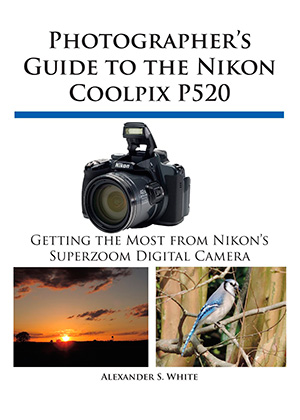
Photographer’s Guide to the Nikon Coolpix P520 is 402 pages long and contains more than 300 color illustrations showing the controls, menus, and capabilities of the superzoom P520 camera. The guide, by Alexander White, is completely oriented to this particular camera. The author took all of the photos and screen shots that illustrate the book using his own Coolpix P520. The book provides all of the information a user of the camera needs in order to understand and use the camera’s many controls and operations and to get good results with still images and videos.
You can download the Table of Contents, download the Index, or download an excerpt from the book to check it out before purchasing it. You also can check out some sample photos from the book. To purchase the PDF version for $9.95, please click on the Buy eBook button above, which will take you to a secure page managed by FastSpring. You can purchase the PDF file using a major credit card, PayPal, check, or money order. If you purchase the PDF version here, you will also receive, at no extra charge, links for downloading the .mobi file, which is formatted for Kindle readers, and the ePub file, which is formatted for devices such as the iPad, Nook, and Sony e-readers. If you click on any of the Amazon Buy buttons, please note that, as an Amazon Associate, I earn a small commission from qualifying purchases.
Pingback: Photographer's Guide to the Nikon Coolpix P520 | White Knight Press
Pingback: Photographer's Guide to the Nikon Coolpix P520 | White Knight Press
Pingback: Photographer's Guide to the Nikon Coolpix P520 | White Knight Press
Pingback: Weekly Nikon news flash #212 | Nikon Rumors
Pingback: Weekly Nikon news flash #212 | Nikon Rumors
Pingback: Weekly Nikon news flash #212 | Nikon Rumors
Pingback: Weekly Nikon news flash #212 | Nikon D7100 Review | Nikon d7100 amazon
Pingback: Weekly Nikon news flash #212 | Nikon D7100 Review | Nikon d7100 amazon
Pingback: Weekly Nikon news flash #212 | Nikon D7100 Review | Nikon d7100 amazon
Pingback: Weekly Nikon news flash #212 | PhotoZ Press
Pingback: Weekly Nikon news flash #212 | PhotoZ Press
Pingback: Weekly Nikon news flash #212 | PhotoZ Press
Pingback: Coolpix P520 Book Available in Versions for Kindle and iPad | White Knight Press
Pingback: Coolpix P520 Book Available in Versions for Kindle and iPad | White Knight Press
Pingback: Coolpix P520 Book Available in Versions for Kindle and iPad | White Knight Press
Pingback: Paperback Edition of Nikon Coolpix P520 is Coming Soon | White Knight Press
Pingback: Paperback Edition of Nikon Coolpix P520 is Coming Soon | White Knight Press
Pingback: Paperback Edition of Nikon Coolpix P520 is Coming Soon | White Knight Press
Pingback: Photographer’s Guide to the Nikon Coolpix P520 is Now Available in Paperback Edition | White Knight Press
Pingback: Photographer’s Guide to the Nikon Coolpix P520 is Now Available in Paperback Edition | White Knight Press
Pingback: Photographer’s Guide to the Nikon Coolpix P520 is Now Available in Paperback Edition | White Knight Press
Pingback: Newly Published Paperback Guide Book to Nikon Coolpix P520 from White Knight Press Fills Continuing Demand for Printed Information by Users of Advanced Compact Cameras - mCommerce News
Pingback: Newly Published Paperback Guide Book to Nikon Coolpix P520 from White Knight Press Fills Continuing Demand for Printed Information by Users of Advanced Compact Cameras - mCommerce News
Pingback: Newly Published Paperback Guide Book to Nikon Coolpix P520 from White Knight Press Fills Continuing Demand for Printed Information by Users of Advanced Compact Cameras - mCommerce News
Pingback: Newly Published Paperback Guide Book to Nikon Coolpix P520 from White Knight Press Fills Continuing Demand for Printed Information by Users of Advanced Compact Cameras | PMDA
Pingback: Newly Published Paperback Guide Book to Nikon Coolpix P520 from White Knight Press Fills Continuing Demand for Printed Information by Users of Advanced Compact Cameras | PMDA
Pingback: Newly Published Paperback Guide Book to Nikon Coolpix P520 from White Knight Press Fills Continuing Demand for Printed Information by Users of Advanced Compact Cameras | PMDA
Seeking info.
Hello — Please let me know what information you would like and I will try to help.
–Alex White
White Knight Press
Seeking info.
Hello — Please let me know what information you would like and I will try to help.
–Alex White
White Knight Press
Seeking info.
Hello — Please let me know what information you would like and I will try to help.
–Alex White
White Knight Press
Hi Alex,
I have a question for you. under Effect > Special Effect, how come “Soft” and “Nostalgic Sepia” is greyed out and I am not able to select those? Other selection is fine. Does it have something to do with the program mode setting?
Without seeing the camera, it’s hard to tell, but this sounds as if it is because of a conflict with the movie settings. The Nikon User’s Manual says, at page 48: When Movie options is set to HS 480/4X, Soft or Nostalgic sepia cannot be
selected.
Hi Alex,
I have a question for you. under Effect > Special Effect, how come “Soft” and “Nostalgic Sepia” is greyed out and I am not able to select those? Other selection is fine. Does it have something to do with the program mode setting?
Without seeing the camera, it’s hard to tell, but this sounds as if it is because of a conflict with the movie settings. The Nikon User’s Manual says, at page 48: When Movie options is set to HS 480/4X, Soft or Nostalgic sepia cannot be
selected.
Hi Alex,
I have a question for you. under Effect > Special Effect, how come “Soft” and “Nostalgic Sepia” is greyed out and I am not able to select those? Other selection is fine. Does it have something to do with the program mode setting?
Without seeing the camera, it’s hard to tell, but this sounds as if it is because of a conflict with the movie settings. The Nikon User’s Manual says, at page 48: When Movie options is set to HS 480/4X, Soft or Nostalgic sepia cannot be
selected.
Pingback: Question About Taking Moon Images with Nikon Coolpix P520 | White Knight Press
Pingback: Question About Taking Moon Images with Nikon Coolpix P520 | White Knight Press
Pingback: Question About Taking Moon Images with Nikon Coolpix P520 | White Knight Press
I purchased a Nikon Coolpix p530. Should I order the p520 book?
I think the P520 book would probably be the most helpful, though the P600 book could be helpful also. You might want to order one of those from a place to which you could return it if it turns out not to be as helpful as you hoped. Then you could try the other book.
I purchased a Nikon Coolpix p530. Should I order the p520 book?
I think the P520 book would probably be the most helpful, though the P600 book could be helpful also. You might want to order one of those from a place to which you could return it if it turns out not to be as helpful as you hoped. Then you could try the other book.
I purchased a Nikon Coolpix p530. Should I order the p520 book?
I think the P520 book would probably be the most helpful, though the P600 book could be helpful also. You might want to order one of those from a place to which you could return it if it turns out not to be as helpful as you hoped. Then you could try the other book.
I’m also looking for a book covering the P530. A couple of reviews on Amazon suggest enough difference in the P520 book to make it less than ideal. Will you be updating the book for the P530?
No, I was going to do a book for the P530, but Nikon released the P600 at the same time, and I decided to do a book for the P600 instead. Now I’m working on a book for the P610.
I’m also looking for a book covering the P530. A couple of reviews on Amazon suggest enough difference in the P520 book to make it less than ideal. Will you be updating the book for the P530?
No, I was going to do a book for the P530, but Nikon released the P600 at the same time, and I decided to do a book for the P600 instead. Now I’m working on a book for the P610.
I’m also looking for a book covering the P530. A couple of reviews on Amazon suggest enough difference in the P520 book to make it less than ideal. Will you be updating the book for the P530?
No, I was going to do a book for the P530, but Nikon released the P600 at the same time, and I decided to do a book for the P600 instead. Now I’m working on a book for the P610.
Why do I get this????
We regret that your order could not be accepted. We value your business and would like to help you complete this order. Please contact us for assistance.