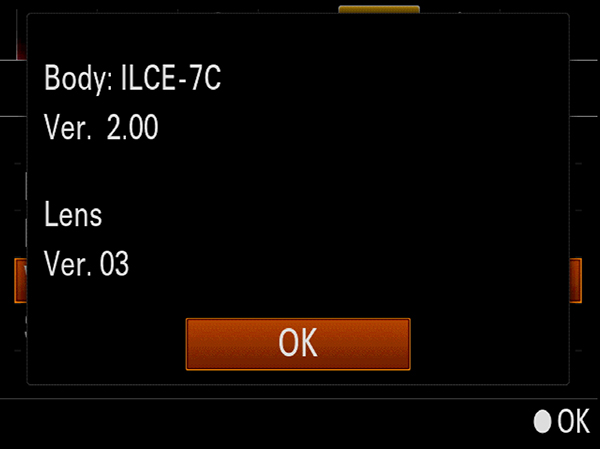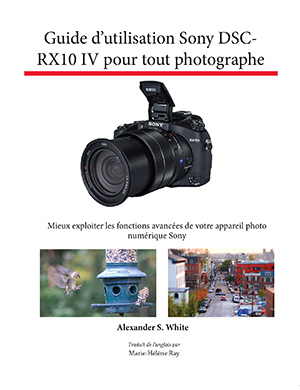A little while ago I received a message through the Contact form on this site asking about settings for the Nikon Coolpix P520 when taking a picture of the moon, as discussed at pages 333-334 of Photographer’s Guide to the Nikon Coolpix P520.
I sent a response, but my reply bounced back; the e-mail system said the user I sent it to was unknown. I’m not sure how that happened, but it’s frustrating when this happens, because I don’t want someone to think I am ignoring a question.
So, here is Teri’s question, followed by my reply:
I have your book “Photographer’s Guide to the Nikon Coolpix P520” on pages 333-335 on taking pictures of the moon I set my settings as you suggested. I see the moon in full but when the picture is taken it looks like a white ball of light . Could you let me know how to get the brightness of the picture and get the details of the moon. I would sure appreciate your help. Thanks Teri
Hello, Teri — It can be hard to tell without seeing the actual image, but here are a couple of ideas. First, be sure you have the camera on a solid tripod if at all possible, and use the self-timer so the camera does not move during the exposure. Second, if the moon is full, it may be too bright for the settings I listed. Try with those same settings, but change the shutter speed to a faster one, such as 1/60 second. Keep trying faster shutter speeds until the image looks good.
—Alex White
I hope Teri sees this post, and knows I have not ignored the question! Teri, if you see this and want to follow up, please check into the e-mail address you used, and consider using a different one if that one has a problem. Thanks.
–Alex