

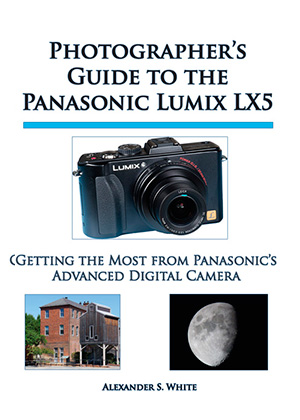
Photographer’s Guide to the Panasonic Lumix LX5: Getting the Most from Panasonic’s Advanced Digital Camera is a 268-page paperback book with a full table of contents and a 19-page index. Besides explaining all controls, features, and menus of the camera and how to use them to best advantage, the book explores more advanced topics, including infrared photography, street photography, astrophotography, and creating 3D images. The book’s more than 150 color photographs or illustrations demonstrate the use of the camera’s menus and controls, and provide actual examples of the excellent quality of the photographs taken by this camera. To see a sample of the actual book before purchasing, please download this Excerpt from Lumix LX5 Book here.
To purchase the PDF version through this site, please use the Buy eBook button above. If you purchase the PDF version here, you will also receive, at no extra charge, links for downloading the .mobi file, which is formatted for Kindle readers, and the ePub file, which is formatted for devices such as the iPad, Nook, and Sony e-readers. If you click on any of the Amazon Buy buttons, please note that, as an Amazon Associate, I earn a small commission from qualifying purchases.
At the Panasonic web site, you can download the official instruction manual and find other information about the Lumix DMC-LX5 camera.
On September 13, 2011, Panasonic released the firmware upgrade to version 2.0 for the LX5. You can click on the link in the previous sentence to download the upgrade so you can install it in your camera. Here is a link to Panasonic’s supplementary documentation explaining the features and improvements provided with the upgrade.
I have produced a brief Addendum to the LX5 book to explain the basis operation of the new features and settings. The Addendum, in PDF format, is provided free of charge to any reader for his or her own personal use. You can click on this link to download the Addendum.
Hi. I’m from Malaysia. How can i purchase your paperback book?
Hi — You can purchase it from Amazon.co.uk using this link to the book, or from Amazon.com in the US, using the this link.
You can also purchase it from the web site at https://www.camerabooks.com. Thanks.
Pingback: Panasonic Lumix LX5 Book is Now Discounted at Amazon.com | White Knight Press
Pingback: Panasonic Lumix LX5 Book is Now Available for iPad in iBooks Store | White Knight Press
I am looking at purchasing this book for my new LX5, and have a kindle.Ggiven the black and white format of the kindle would your guide be better in the book form? I have viewed a preview of the guide and most of its contents seem to be text, so I was thinking that the kindle format would be useful.
Hi – Actually, the book has more than 150 photographs, though many of them are photos of the camera and its controls, which don’t really need to be in color. There are enough color photos that I, personally, much prefer the book in color. You can purchase the PDF version in color, which I believe you can load on your Kindle, though of course you could only see the photos in black and white, but you could use the PDF on your computer or any other device that can read PDFs, such as some phones, etc. I haven’t heard any complaints about the Kindle version, though, so people seem to be relatively satisfied with it.
I’ve just purchased a Panasonic DMC-G1K. The manual that came with it is very
confusing. Would your book be of help to me?
sincerely,
chuck greiner.
Hi — I have to confess that I have never used a DMC-G1K, so I can’t be sure, but I don’t think my book would be all that helpful — it might be of use to some extent in describing the menus or some features, but probably not of great use. Looking on amazon.com, I saw some books on cameras like the GF-1 and GH-1 and the G-2, that might possibly be of more use to you.
One of our bookstores here in the Philippines can order the book directly from your publisher or distributor but I would need the ISBN. Thanks and looking forward to reading your book. I have a new Lumix LX5 and I’m very eager to learn and use all of the camera’s features. The user’s manual that comes with it is quite complicated to understand.
Hello — The ISBN is 978-0-9649875-9-3. I should point out that bookstores ordinarily won’t order the book, because it is mostly aimed at online sales, and is not able to be sold to bookstores at the wholesale discount they expect. It may work out, but if not, the book can be ordered from Amazon.com, or from any of the other Amazon sites around the world; another good source is an online seller called camerabooks.com, which handles a lot of international orders.
I ordered your book thru Amazon.com and looking forward to receiving it by mid-April. Our local bookstore can also source it but it will take them a month and price is higher 🙂
I’m glad you found a way to order it; thanks for letting me know. I hope you enjoy it!
–Alex
I ordered and paid for your copy of instruction on operating Lumix DMC-LX5 but up till today did not received it.
Tony Fiala
17-33925 Araki Ct.
Mission,BC, V2V 7R5 Canada
Hi — I’m sorry to hear you had this problem. I have sent you an e-mail message to try to resolve it.
Dear Mr. White:
I’ve found your book tremendously helpful for photography newbies like me who are learning to master a sophisticated compact camera. In the past month, I’ve frequently referred to your book for instruction since I started exploring my new camera. I must tell you, I’m no longer clueless and I’m very confident in using all the features I’ve tried. Yesterday marked another milestone in my journey of learning: I mastered the MF function and started taking sharp, close-up pictures and accomplished the effects I desired. Thank you!
I’ve just received the Raynox macro lens today and other accessories (the LA6, LWA, LND and LPD) are on their way. I’m looking forward to experimenting with these tools and bringing new effects to my photos.
I have a few questions related to LX5 in the following areas, which I’m not able to find direct answers through my research. I’m hoping that with your expertise, I can solve these puzzles.
1. Built-in flash
a. I understand the technicalities of ‘front (1st) ‘ and ‘rear (2nd) ‘ curtain sync, but what’s the difference between ‘2nd curtain sync’ and ‘slow sync’? Do they all fire at the end of exposure?
b. I sometimes have trouble firing the built-in flash when it’s set at ‘slow sync’, but with ‘2nd curtain sync’ it is a sure hit. I couldn’t figure out why.
2. Telephoto lens
Could you recommend a reliable, compatible model for LX5, if I prefer not to use a telescope as suggested in your book?
3. Off-camera flash
a. Sync chord
Is this the only way to maintain TTL metering with an off-camera flash?
I plan to purchase a Metz 58 AF-2 flash. How can I determine which sync chord is compatible? Could you recommend a model? I’ve heard Olympus sync chords work for Panasonic flash as well, but I just don’t know for sure which one to buy.
b. Do you think I can use the Metz 58 AF-2 on a sync chord as a master to trigger a slave? If so, is there any way I can set up the slave flash with TTL metering?
c. Can I use the built-in flash as a master to trigger a slave?
d. Could you describe the steps you go through to determine the right exposure and to manually adjust a flash (pg. 239)?
I thank you in advance for your help. I’d highly recommend your book to every one who wants to make the best use of his/her LX5.
YY
Hello, YY — I’ll give you a few answers, but I can’t claim to be an expert on all aspects of flash and these other topics. I’ll tell you my opinions, and I’ve also referred your questions to a photographer who is more expert on flash topics, and I’ll let you know through another comment here if I get more information from him.
As for Slow Sync and 1st or 2nd Curtain, you can use both settings together. That is, you can use Slow Sync at the same time as either 1st or 2nd Curtain, so the flash will fire at the beginning or end of the exposure depending on which of those settings you’re using.
I don’t know what could cause your problem with the flash firing in Slow Sync mode.
I have never used an add-on telephoto lens, other than the telescope. I have heard that others have used them, but I have no experience in that area.
I have no experience in using a sync cord with the LX5; the camera does not have a terminal for a cord. Maybe there is some sort of adapter that would let you use a cord, but I have never looked into that area.
You can use the LX5’s built-in flash to trigger an optical slave that is attached to a slave flash. When I do that, I just use trial and error to determine the correct exposure. I also usually shoot in the RAW format, so I have a good deal of leeway to adjust the exposure with my software after shooting.
If I get any further information back from the flash expert, I’ll let you know. Thanks for your comments.
–Alex White
Mr. White:
Thank you very much.
YY
Hi im trying to shoot in RAW on my LX5 and am getting some strange results, compared to the jpg versions of my photos the raw photos look bland and washed out, i use the supplied Silkypix software and also CS5 Camera Raw but cannot get a good result. I tend to shoot using M mode but have experimented alot but the jpgs always look better even though they get shapened up alot, the color is what im missing in my RAW photos
Is there a different software that maybe is a bit easier to use, or does your book cover RAW shooting / settings / software in detail so i can learn more.
P.s im coming from a nikon d80 so i dont know if im expecting too much but the LX5 should match it from what ive read
Thanks Chris
Hi, Chris — I’m not sure I can be of much help on this question. I use Adobe Photoshop CS5 with Adobe Camera Raw, and the results have always looked okay to me. There are so many adjustments you can make in both ACR and Photoshop, such as Levels, Curves, Saturation, Hue, etc. I am by no means an expert on Photoshop or other software. It might be that Photoshop Elements would be easier to get good results with; some people really like Adobe Photoshop Lightroom, which I have installed on my computer but haven’t used all that much. Maybe someone else who reads this will have comments. Also, this would be a good question to ask at the Panasonic Talk forum on http://www.dpreview.com. I have to say that my book does not go into all that much detail on RAW files and how to process them. There are whole books on using RAW; you might want to look into some of them at Amazon.com or elsewhere.
–Alex
……Thanks Alex – yeah i will take your advice and find a book on RAW photo editing or ACR editing, good idea
Pingback: First Try at Miniature Effect Movie with Panasonic Lumix LX5 | White Knight Press
Following retirement I’m planning on travelling a lot for the next year. All my (D)SLR gear etc now gone via E-Bay as I couldn’t contemplate carrying it all! I analysed my travel photos which showed 75% were 28mm / 50mm (35mm equivalent) orientated. After much internet camera research and a couple of weeks bedtime reading of your book I’ve elected to take the DMC LX-5 as my “best compromise” camera, based on potential photo quality, versatility and compact size….not to mention your very informative book as well! First stop Beijing in 3 weeks time. Thank you for all the effort you’ve put into an excellent LX-5 resource, both on the internet and in your book. I’ve spread the word at our photography club!
Hello, Graham — Thanks for your comment ! I’m very glad the book was useful to you — best of luck in your travels and your photography!
–Alex
Pingback: New Firmware Upgrade is Available for the Leica D-Lux 5 Camera | White Knight Press
Pingback: Installing Lens Adapter on Panasonic LX5 and Leica D-Lux 5 | White Knight Press
Pingback: Panasonic Lumix LX5 Book is Now Discounted at Amazon.com | White Knight Press
Pingback: Installing Lens Adapter on Panasonic LX5 and Leica D-Lux 5 | White Knight Press
Pingback: Amazon Link is Now Working for Panasonic Lumix LX5 Book | White Knight Press