In response to a comment, I’ll say a little bit more about some of the issues that come up with sending PDF files to Lightning Source (LSI). With each of my two previous books (about the Leica D-Lux 4 and the Panasonic Lumix LX3) that were (and still are) printed by LSI, I had my files rejected at least once for technical problems. The publisher (me, in this case) has to submit two PDF files for each book: one file for the text of the book, and a separate file for the cover. These 2 PDF files have to meet a set of precise specifications, including document size, bleeds, ink coverage, etc., some of which I really don’t understand at all well. For example, all colors in the files have to be CMYK, which stands for cyan, magenta, yellow and black, which are the colors used by printers (the machines, that is). Generally, when you or I work on the computer, the colors are considered RGB, for red, green, and blue, which is the color system used by monitors. When you create the PDF from the original document, you have to make sure all RGB colors are converted to CMYK. This process can make the colors look a bit different; blues may look more purple, for example. Some publishers undoubtedly have equipment and software to calibrate their equipment so they can see what the end result will look like on paper, but I don’t. This issue is generally taken care of by generating the PDF using the proper process. In this case, the proper process, starting with a file in Adobe InDesign, is to print the file to a PostScript printer file, then process that file into a PDF file using Adobe Distiller. This procedure has considerable complications, especially for someone like me who uses a Macintosh with the Snow Leopard operating system, but I eventually was able to work through them and generated the files properly.
Another issue I have run into is with the resolution of images. LSI wants the photographs in the text and cover to be generally 300 dots per inch, which is a good, high resolution for printed work. In the past, I received notices from LSI saying my text file contained images that were considered low resolution, but they would print them anyway. The lowest resolution they will accept is 72 dots per inch, which is the resolution for most images when viewed on a computer monitor. Those images looked okay in the printed books, but this time, for the Panasonic Lumix LX5 book, I was more careful to generate images with at least 300 dpi resolution in Photoshop. I must have succeeded, because this time around I did not receive any error messages from LSI about low resolution images.
Those are the major issues I have run into, though I’m sure other publishers have had other issues in meeting the specifications for LSI printing. You can get more details at www.lightningsource.com, where there are various publications available about their printing process and their file creation requirements.






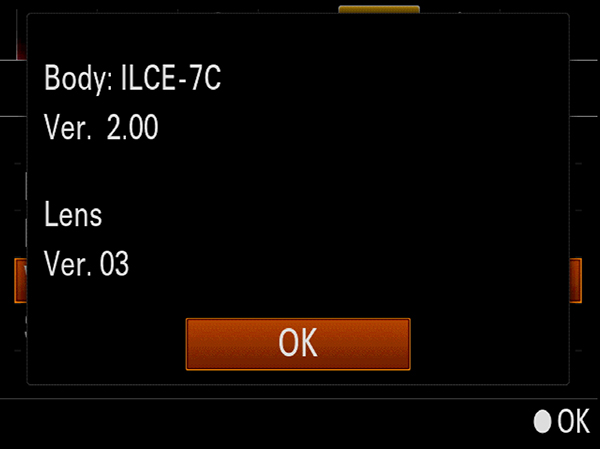
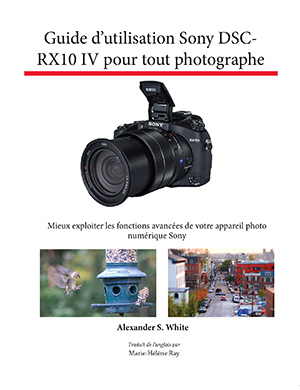

Thanks Alex. I thought you would have issues at too high a resolution (as opposed to low resolution). As to the image, I didn't understand what problem you faced (I took it you had not converted to CMYK in the first place).
Glad you got past these issues.