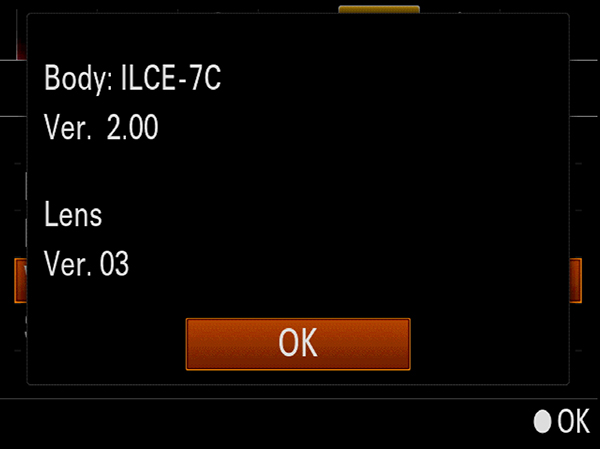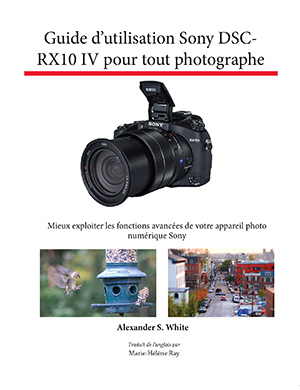Today I had time to do some testing of the white balance settings of the Fujifilm FinePix X100 camera. I did some test photos to show the effects of these settings for my guidebook about the camera, Photographer’s Guide to the Fujfilm FinePix X100. The difference now is that I recently acquired a color temperature meter, the Sekonic Prodigi Color C-500R, which gave me the ability to measure the actual color temperature of the light source I was using.
For the photos shown below, I set the X100 to Shutter Priority mode, with the shutter set for 1/125 second, with all other settings, such as Film Simulation, at their normal values. The light source was a pair of Lowel Ego lights, which are tabletop fixtures, each of which contains two 27-watt spiral fluorescent bulbs. According to their instructions, they are supposed to be balanced for daylight with a color temperature of 5500 Kelvins. As it turned out, at least in the environment I was in, with the bulbs diffused through the Lowel Ego plastic diffusers, the actual color temperature reading of the light source was 4840 Kelvins.
Here is how the images came out, with no settings on the camera changed between images other than the white balance. I won’t try to reach very definite conclusions based on this set of images, though I can say generally that the X100 seems to do quite well with its white balance settings compared to some other cameras I have used. In this case, the best results came from using the Custom, Color Temperature, Auto, and FL-1 settings.
For the first image, which shows what I believe is the most accurate color rendering, I used the Color Temperature setting, with a value of 4800, which is as close as I could get to 4840.
The next image below was taken with the camera’s white balance set to Auto. As you can see, the X100 did a pretty good job of matching the correct white balance with its automatic setting.
For the image below, the X100 had its white balance set to Custom. For this one, I used the Custom white balance option and set the white balance using a white cardboard reflector under the Lowel Ego light source. This image also seems to have fairly accurate color rendering, in my opinion.
Next, below, I took an image with the white balance on the X100 set to the Fine setting, which is the Daylight setting on this camera (“Fine” is for “fine weather”). This one appears to be somewhat overly blue. I wanted to try the Daylight setting because the Lowel Ego lights are supposed to be balanced for daylight, which should have a color temperature of about 5500 Kelvins. As I noted above, though, in reality the Lowel Ego lights had a color temperature of 4840 Kelvins, so the Daylight setting did not quite work to deliver an accurate color appearance under these lights.
For the next image below, I set the X100’s white balance to Incandescent, just to see what it would look like. Of course, I didn’t expect that setting to do too well, because incandescent lights should be in a color temperature range of about 2500 – 3000 Kelvins. The result clearly is the farthest from reality of all the tests so far — much too blue. This is what happens when the actual color temperature is about 2000 Kelvins higher than the camera’s setting.
Finally, I tried out the X100’s three different Fluorescent Light settings, numbered 1, 2, and 3. I tried these because the Lowel Ego system uses compact fluorescent bulbs, and I wanted to see if the the three FL settings would yield good results. The first one, below, shows the results with the FL-1 setting. This one is not bad.
The next image below was taken with the X100 set to its FL-2 white balance setting. This one seems somewhat too blue to my eyes; the background actually is more purple or violet than blue.
Finally, the last image shown here, below, was taken with the FL-3 setting. This one seems somewhat more blue than the previous one. Overall, of the three Fluorescent Light settings, it seems to me that the FL-1 setting was the most accurate for the Lowel Ego lights.