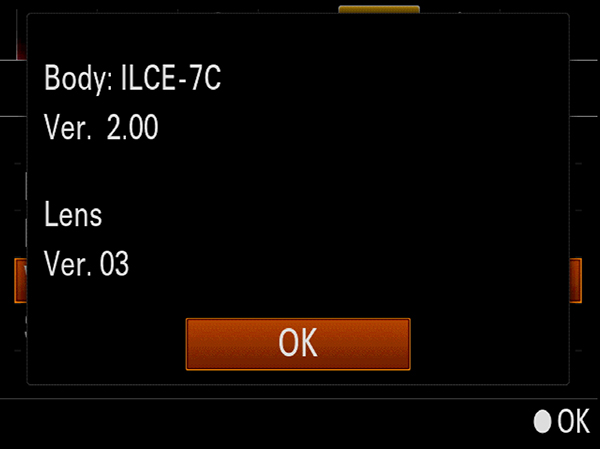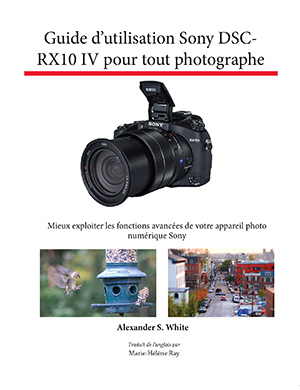In my last post I discussed the Martin-Yale guillotine stack paper cutter, which some say is the most essential piece of equipment for printing and binding your own books. Now I’ll talk about the other items that I acquired for this project.
First is the printer. I already had an inkjet printer, an HP C6180 all-in-one printer and scanner, which does a nice job for everyday printing. But it is not suited for printing the pages of a book, at least from what I’ve read and observed. One of the recommendations is to use a laser printer. One important feature is that the printer be a duplexing printer — that is, that it can automatically print on both sides of the sheets of paper. Somewhat ironically, I used to have one of the printers that was recommended — a Lexmark 4039 with duplexing attachment, but I disposed of it several years ago. Anyway, because my book is about a camera and will need to include color photographs, I decided a color laser printer was needed.
I did a fair amount of research on the internet. Actually, Amazon.com turned out to be a good place to look into color lasers, because many people have reviewed them on that site. It can be tricky to evaluate the reviews, because some people will say a printer is the greatest one ever made, and someone else will say it’s a piece of junk. I read through a large number of reviews and ultimately settled on the Brother HL-4070CDW. The C stands for color, the D stands for duplex, and the W stands for wireless, because it (theoretically) will connect to a wireless network.
This printer had more than 100 reviews on Amazon, many of them very favorable. One great feature was its price — when I bought it, a couple of months ago, it sold new on Amazon for only $325.00, which seems to me to be an amazing bargain. (Now it’s gone up again, but I believe the price fluctuates for some reason.) One of the complaints some buyers made, though, is that, even though the printer is not expensive, when you need to replace the color toner (four separate cartridges), that will cost more than the price of the printer.
I’ve found the printer somewhat tricky to use. When you print its demo page, it looks fantastic, with bright, vivid colors and great resolution. It’s not as easy to get that great quality from my own printing, though I’m starting to figure out how to tweak the settings. I finally figured out how to find the Brother “printer profiles,” buried in a system folder, that will help the printer yield better quality output. The duplexing works fine, and the speed is fine also. The print quality is no problem at all; it’s getting the color photos to look their best that is the biggest challenge so far.
Next time, I’ll discuss the binding machine.