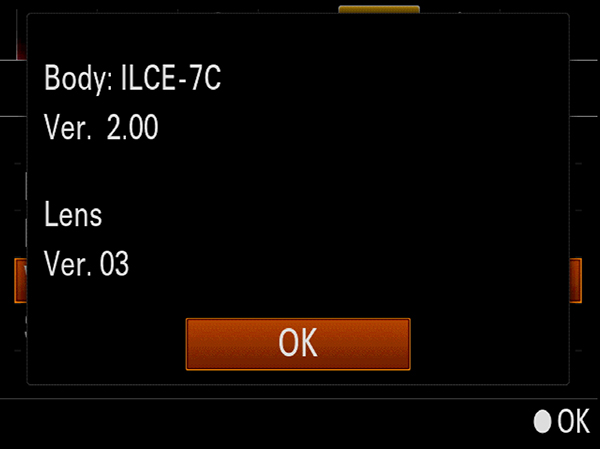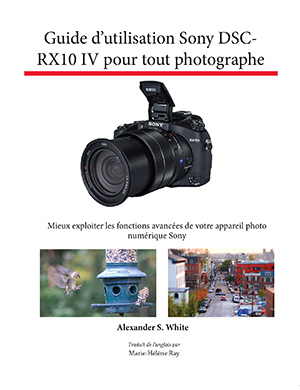I have had the new firmware version 2.0 installed in my Lumix LX5 for a couple of days, and I’m working on writing an update to Photographer’s Guide to the Panasonic Lumix LX5 to post on this site. Naturally, I need to spend some time playing with the new features so I can understand them. Today I tried my hand at recording a short movie with the one completely new feature in the upgrade — the Miniature effect.
This new effect was added as a setting to the My Color shooting mode. The effect is similar to one found on several other compact cameras in recent years — it lets you specify a portion in the center of the image to be in sharp focus, and the surrounding parts will be blurred, to mimic the look of photographing a tabletop model. You can also use this effect while recording a video, and, in fact, I think it may be more useful for that purpose. (Or more entertaining; I can’t say that it’s really a “useful” feature in the sense that macro photography can be, for example.)
When recording a movie with the Miniature effect, the movie is recorded at a slow rate of speed, so when it is played back it will appear speeded up, either 8 or 10 times faster than normal, depending on the video format you use. When you combine the blurred edges of the scene with the speeded-up action, the effect can be quite dramatic, and it can transform your video of a normal street scene, railroad train, or some other subjects into what looks like a very accurate model of the real thing.
Today I made my first attempt at using this feature. I will admit it does not look that great, but I have some ideas for improving the results, and I will try again soon. For one thing, I will use a tripod next time. For another, I need to line up the central in-focus area with the main street more accurately. I’m going to post it here anyway, just to give you a general idea of how this feature is supposed to work. Here is a link to this first Miniature effect video attempt.