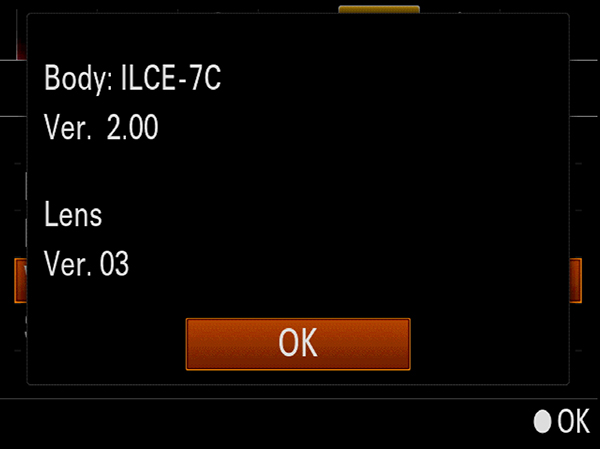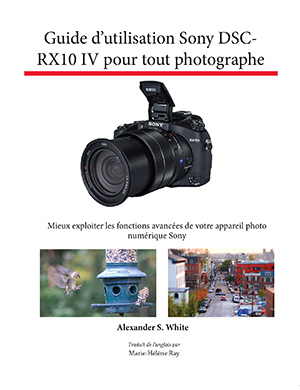Today I had some more time to experiment with the FujiFilm FinePix X100 camera, so I can provide some more information beyond what is contained in Photographer’s Guide to the Fujifilm FinePix X100. I had been wanting to try the technique of “focus stacking,” in which you take multiple images at slightly different manual focus settings and then combine them in software to make a final image that has extended depth of field and is sharp throughout, even though the subjects are at different distances.
It can be difficult to illustrate this technique with some of the other cameras that I write about, because of their relatively small sensors and broad depth of field. The Fuji X100, though, has a large sensor and, with its f/2.0 lens, can produce a narrow depth of field, and therefore is a good candidate for using focus stacking.
I used three different bird figures — the peacock at a distance of 14 inches (36 cm), the eagle in flight at 30 inches (76 cm), and the perched eagle at 57 inches (145 cm). All of the images were taken with the Fuji X100 set to manual focus, in Aperture Priority mode, with the aperture set to f/2.0 and ISO set to 320. The exposures were each for 1/350 second. In the first image below, only part of the peacock is in focus.
Using the wide-open aperture of f/2.0 it would not be possible to capture an image with all three subjects in sharp focus. So, I took a fairly large number of exposures, starting with the one above, and then adjusting the focus farther and farther back into the scene with each exposure. I ended up using twelve of these exposures, in order to cover the whole scene with sharply focused images of the three birds. I opened all twelve of them in Photoshop CS5, using the command File-Scripts-Load Files into Stack. In the next dialog box, I selected Attempt to Automatically Align Source Images, and then the program loaded all of the files, each one into a separate layer.
Next, I selected all of the layers and chose the command Edit-Auto-Blend Layers. In the resulting dialog box, I selected Stack Images for the Blend Method and checked the box for Seamless Tones and Colors. The program then took a few minutes to blend the images together based on their content, selecting the most sharply focused parts of the various shots. Finally, I flattened the resulting image. The final composite image, below, shows the three subjects all in reasonably sharp focus, including all of the peacock’s tail.
Focus stacking is probably used more often in macro photography, when you are taking pictures of a very small subject at a very close distance, and there is no other way to achieve a broad depth of field. With the situation shown here, I could have achieved basically the same result by using a narrow aperture. In fact, the image below is an example of the same scene taken in a single shot at f/16.0.
So, focus stacking was really not necessary in this case, but it might have been needed if the light were so dim that I had to use a wide-open aperture. Anyway, I hope this post at least demonstrates how focus stacking works, for those times when it’s the only (or best) way to achieve the focus results you need.