I have just posted a short video showing how I customized the buttons on my Sony a7C camera to make it easier to get access to the camera’s menu system. I have found that the Menu button on the camera’s back is placed a bit too far to the left for easy access while I’m holding the camera and using other controls. Also, the Menu button is somewhat stiff and hard to press.
Best wedding photographers in BangaloreI checked into assigning one of the other control buttons to the Menu function, and I found that the direction buttons do not work well for that purpose, because, although you can use one of those buttons to activate the menu system, you cannot use it to move back through the menu screens, or to exit the menu system. This is because the direction buttons are permanently set to move through the screens or items of the menus, even if they have been given another assignment such as the Menu function.
Eventually, I settled on the Movie button as the best one to reassign to the Menu function, at least for my purposes. This video shows the use of the menu option I used for this reassignment–Custom Key (Still Images)–and it also shows how I then assigned the Down button to start and stop video recording, to replace the functions lost by reassigning the Movie button.







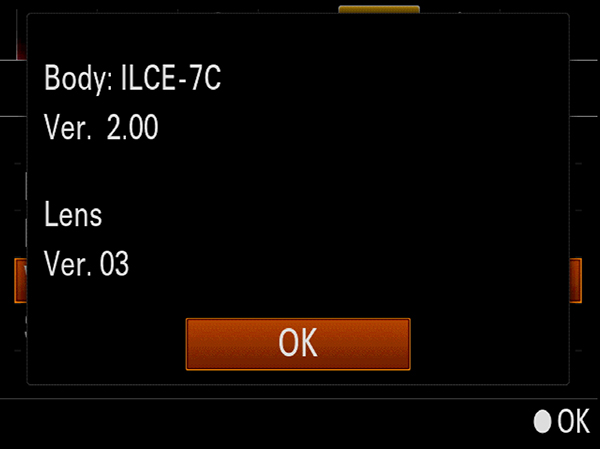
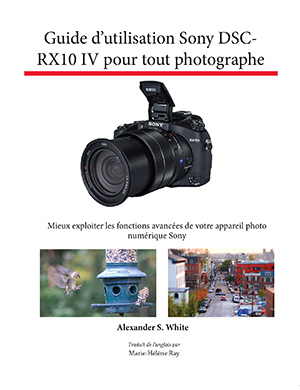
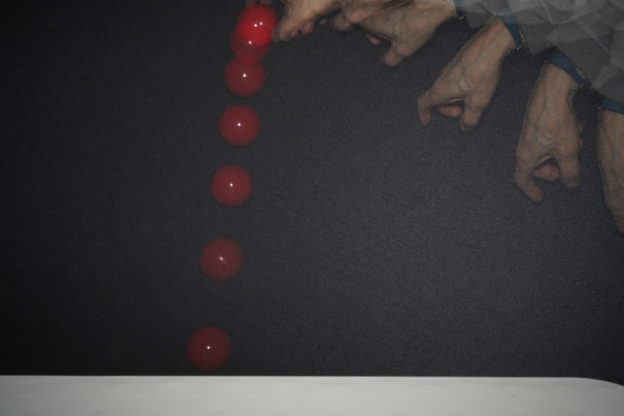
This article beautifully captures the essence of the subject! The content is not only informative but also engaging. I appreciate the writer’s ability to convey complex ideas in a clear and concise manner. It’s evident that a considerable amount of research and thought went into this piece. Looking forward to more insightful articles from this source!