Today I learned that Nikon has released an upgrade to version 1.2 of the firmware for the Coolpix P900 camera. This is not a major upgrade; according to Nikon, it fixes a couple of bugs concerning the ways the optional ML-L3 infrared remote control operates. I never experienced any problems with that remote, but it is probably a good idea to download and install the upgrade, if only to keep your camera’s operating system up to date.
Here is a link to the page with download instructions and the file to be downloaded: https://downloadcenter.nikonimglib.com/en/download/fw/150.html. I installed the upgrade in just a few minutes, with no problems. Basically, you just have to download a file, copy it to a memory card that has been formatted in the P900, then turn on the camera with the card in it, go to the Firmware Version item on the Setup menu, and follow the instructions to complete the upgrade.






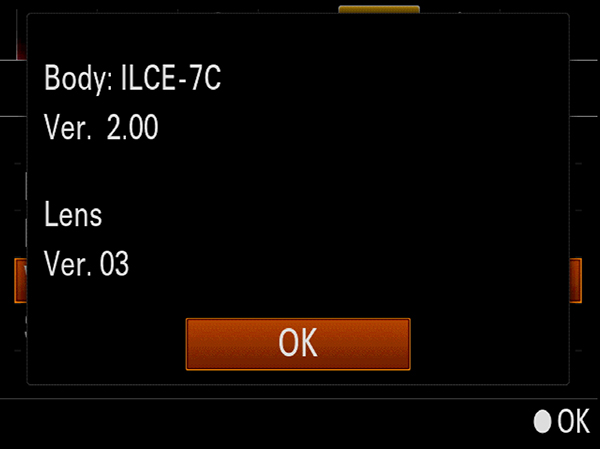
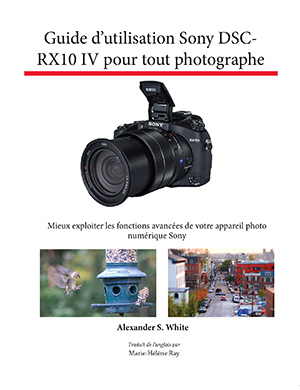

I very much enjoyed your book on the P900, a great help. I do need a little advice on filter effects page 77. I have taken 4 shots using each of the colour filters y,o,g and r, but to be honest can not see any difference. Each shot was of the same subject in monochrome. Am I doing something wrong?
You probably are doing everything right. It would depend on the subject. With some subjects, the differences among the images taken with the y, o, g, and r filter effect settings will be quite subtle. Try finding a subject that has some quite noticeable shades of the four filter colors and take the four images of that subject. You should then be able to make out some differences among the images, though the differences still may not be as dramatic as you might expect.
Ok thank Alex. I will give it a try
I recently purchased your book The Photographer’s Guide to Nikon’s P900 and am enjoying it. Is there a good setting(s) on the P900 for waterfalls, that will allow the exposure time to be long enough to make the waterfall or waterstream be slightly blurred? As you can tell by my question, I am a newbie, and am planning to take a trip out to Yellowstone and Oregon very soon.
You could set the mode dial to S for Shutter Priority or M for Manual exposure and select a long shutter speed. Note that there are limitations on available shutter speed settings according to the ISO setting, so you have to use a low ISO setting with a long shutter speed. But you should be able to set a shutter speed of several seconds if necessary, in order to get the smoothed-out flow of water that you are looking for.