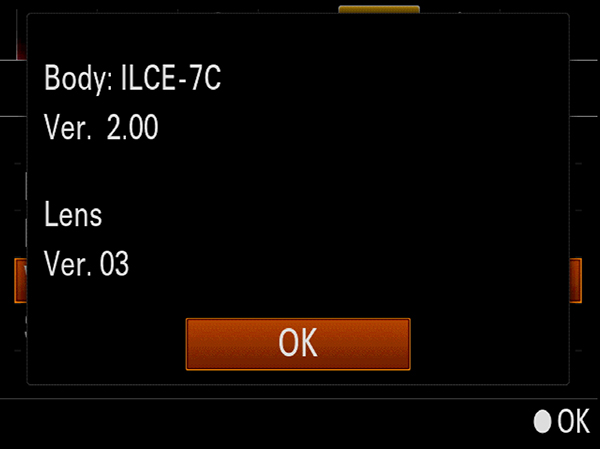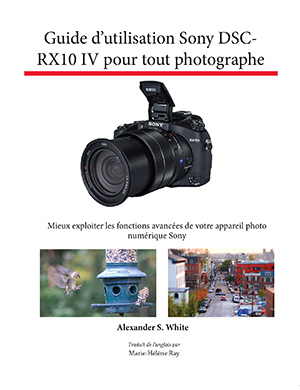A few days ago I said I was unhappy at the quality of printing of the pages of my book about the Leica D-Lux 4 camera. I printed directly from Adobe InDesign for the Macintosh to a Brother HL-4070CDW color laser duplexing printer. Everything printed out, but the text, instead of being a crisp black, looked like a slightly muddy blue, and the quality of the color photographs ranged from fair to horrible. Some of them were very muddy and had color streaks vertically through areas that should have been a solid color.
I tried calibrating the printer and using all sorts of different combinations of existing printer profiles and printer settings. Finally, as of yesterday, I think I may have hit on a solution that will get the book’s pages printed with an acceptable appearance.
This was a matter of trial-and-error, in which I tried various combinations, and took notes on each one so I could reproduce any that seemed successful. Eventually I tried saving the InDesign file to an Adobe PDF file at the highest quality possible, from within InDesign. Then I printed that PDF file from Adobe Reader version 9 for the Macintosh. For some reason, that program seems to have a better printer driver for the Brother laser printer than InDesign does. That driver includes options for Fine printing at 2400 dpi (dots per inch) and for Vivid color printing, as well as for Booklet printing, which enables printing two pages per sheet of paper while duplexing, resulting in four pages per sheet, using both sides.
Anyway, the results of that printing test were fantastic — much better than printing from within InDesign. The text was crisp black and the color photos looked very good — about as good as can be expected from an inexpensive color laser printer, as far as I can tell.
So I’m quite encouraged at this point. Now the main problem I see is that the pages still curl quite a bit coming out of the printer, making it hard to bind the book and have the pages lie flat. I’ll be trying various types of paper and maybe other options to deal with that issue next.