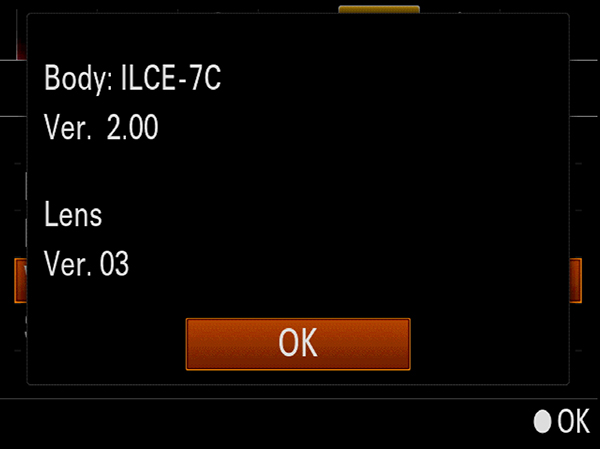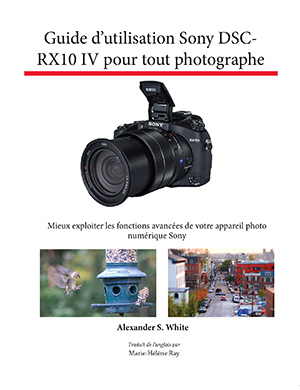I have just posted another video to YouTube. This one provides a brief demonstration of using the Program Shift feature with the Fujifilm X10 camera, though the operation of this feature is quite similar on many other cameras.
The Program Shift option works only when the camera is set to the Program shooting mode, in which the camera evaluates the lighting conditions and sets both the shutter speed and the aperture. You can then use Program Shift to force the camera to use an alternative pairing of shutter speed and aperture that gives an exposure that is equivalent to the original pairing. With the X10, you do this by turning either the command dial (at the top of the camera’s back) or the sub-command dial (the round dial on the right side of the camera’s back), unless the camera is set to manual focus mode. In that case, you have to use the sub-command dial for manual focus, so you would have to use the command dial to select other pairs of shutter speed and aperture using Program Shift.
The alternative values appear in yellow; if you scroll back to the original values, they will be in white. You can cancel Program Shift by popping up the flash unit, then retracting it again.
Here is a link to the video on YouTube.