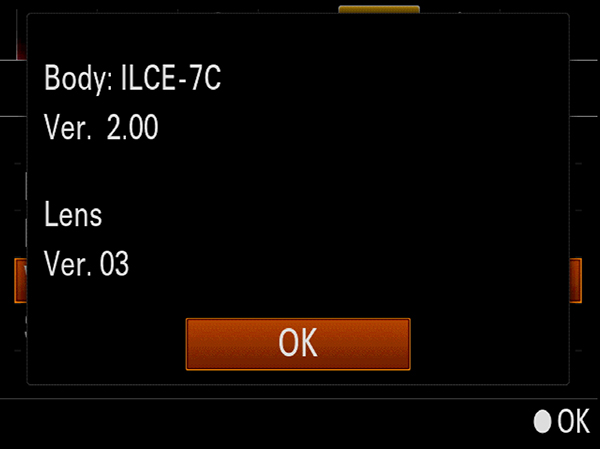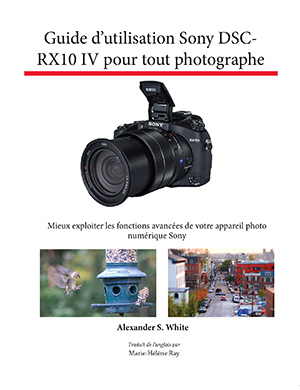In working with the a7C camera in preparation for publishing Photographer’s Guide to the a7C earlier this month, I came to appreciate the camera’s ability to have some functions controlled by a Bluetooth remote control. I have just published a short video that illustrates the basics of connecting the remote to the camera and some of the functions that can be controlled with the remote.
There is one interesting fact I didn’t realize until I made this video. I mentioned it briefly in the video, but here is a more detailed explanation. The action controlled by the largest, main button on this remote depends on the setting of the Movie/Still switch on the side of the remote. If it is set to Still, the large button operates the shutter release on the camera to take a picture, or a burst of shots, etc.
If that switch is set to Movie, you might expect that pressing the button would cause the camera to start or stop recording a video. That is true, but only if the Movie button on the camera is assigned to the movie shooting function. On the a7C camera, the Movie button can be reassigned to any one of numerous other options, such as ISO, white balance, Picture Effect, drive mode, Creative Style, and many others, using the Custom Key menu options on screen 9 of the Camera Settings2 menu.
So, if you have reassigned the Movie button, pressing the large button on the remote while the remote’s switch is set to Movie triggers whatever option is assigned to that button. The same situation is true for the C1 button on the remote, which carries out whatever option is assigned to the C button on the camera, and the AF-ON button, which carries out whatever option is assigned to that button.