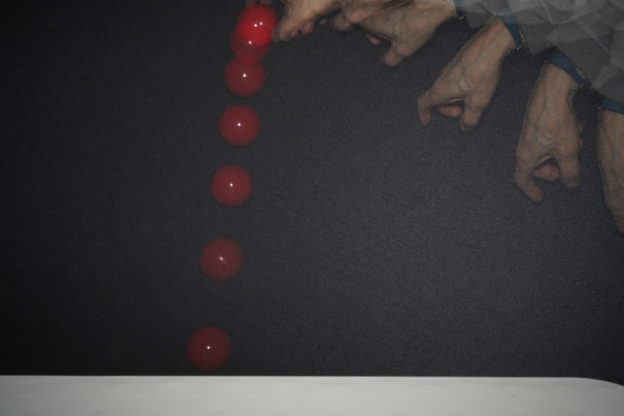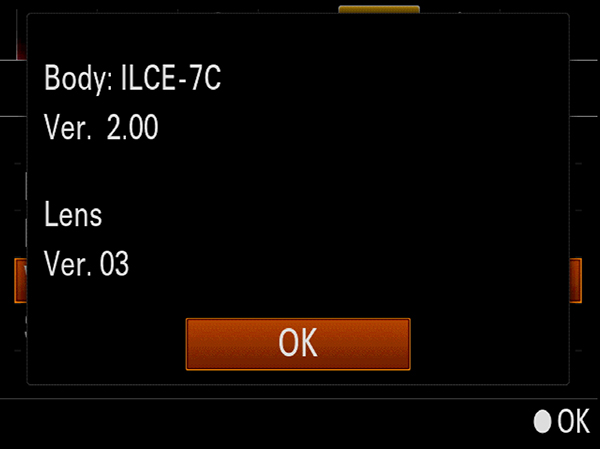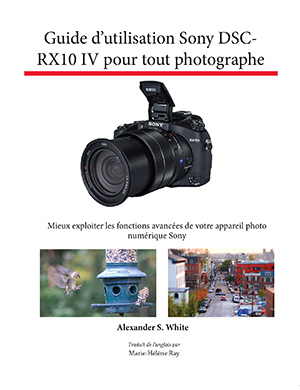After publishing my recent book about the Sony a7C camera, I have been exploring some of the camera’s features in more detail. In particular, I recently purchased the Sony HVL-F28RM flash, which was announced in 2020 but was not widely available in the United States until fairly recently, after the book was published.
One of the features available with the combination of the a7C and this new flash is Multi Flash Firing, by which the camera causes the flash to fire a rapid burst of flashes during a single long exposure by the camera, to create an image with multiple exposures of the same subject. This can be useful for recording a golf swing, a dancer’s movements, or other moving subjects.
Today I posted a short video that illustrates the basic use of this feature:
I provided the basic settings used in the video, but I will give a little more detail here. It took a considerable amount of trial and error to get the final image looking halfway decent. In order to coordinate dropping the ball with the firing of the flash, I used the Sony Bluetooth Remote, model number RMT-P1BT, so I could activate the shutter from the remote while I was standing in front of the camera to drop the ball.
I experimented with various settings for the flash interval and settled on 20 flashes per second. I also chose 20 for the total number of flashes. One important point I soon discovered is that there is a fairly sharp limit on how many flashes this flash will generate in this mode, especially at the higher flash power settings. There is a chart at page 23 of Sony’s user manual for the flash, which is available at helpguide.sony.net/ilc/2030/v1/en/index.html. The chart shows, for example, that the maximum number of flashes available is five, when the flash interval (flashes per second) is set to 8 or higher, and the flash power is set to 1/8, which is the highest setting available.
So, it can be hard to find a combination of settings that is within the capabilities of the equipment and yields a usable image. After experimenting, I ended up setting the flash power to 1/16, with a flash interval of 20 for 20 flashes, which is actually more flashes than the chart shows to be possible. I found that image to be the best one I could achieve under the conditions I was working with.
In order to see the ball clearly as I placed it in position for dropping, I connected the camera to a computer monitor using the HDMI output from the camera. I used manual focus, and set Live View Display on screen 8 of the Camera Settings2 menu to Setting Effect Off, so I could see the screen as I was setting up the shot.