For a long time I have admired high-speed photographs that capture images of subjects like speeding bullets, bursting balloons, and splashing drops of water or other liquids. Over the past couple of days I finally got the opportunity to try out this type of photography myself using my Sony DSC-RX100 camera.
I am not enough of a handyman to put together the necessary components for these shots on my own, so I ordered a kit from a company called Cognisys, Inc. I purchased their StopShot Water Drop Photography Kit, which includes the StopShot control device, a special valve that releases water drops, and the necessary cables to connect it all together. (There is a picture showing it as I set it up in the gallery at the bottom of this post.)
Once I had the kit set up so that water drops would be released on the press of a button, I connected up my flash unit, a Yongnuo Speedlite YN560. I chose that unit because it has a standard PC connection for a flash cord, which is necessary in order to synchronize the system. Once the flash was set up and the control unit was properly programmed, when I pressed a button the valve released a drop of water that splashed into a bowl of water about 24 inches (61 cm) below the valve, and the flash fired just as the water drop splashed into the bowl of water.
One reason the Sony RX100 camera is good for this type of photography is that it has a BULB setting for shutter speed. With the BULB setting, the shutter stays open for as long as you hold down the shutter button and closes only when you release the shutter button. With the use of the BULB setting, you don’t have to control the camera with the control unit.
In order to take a water drop picture with this setup, here is how I proceeded. With the StopShot equipment set up and synchronized, I set up the RX100 on a solid tripod–a Manfrotto 055XPROB with a 322RC2 joystick head. I set the camera to take Raw images in Manual exposure mode. I set the aperture to f/9.0 in order to get a broad depth of field, set the shutter speed to BULB, and used manual focus, because the camera would be shooting in the dark and it would be hard to use autofocus on a fleeting drop of water.
I dimmed the lights in the room to reduce the ambient light that might show up in the image. Then I pressed the shutter button to open the shutter in BULB mode, and immediately pressed the button on the StopShot control unit to release a drop of water. As soon as the drop hit the water in the bowl and the flash fired, I released the shutter button.
It took quite a few attempts and numerous misfires before I got a few shots that looked the way I hoped they would–with well-formed drops captured just above the water. As you can see in the images in the gallery below, I tried a couple of different angles. I also experimented briefly with the procedure for releasing two drops of water in rapid succession, in hopes of capturing a collision between the two drops. I didn’t ever achieve a collision, though I did catch two drops in the last two images shown here.
Overall, I was quite happy with the StopShot setup, because it came with sufficient instructions for me to get it running without too much difficulty and it worked well, though it took a good deal of fiddling to get everything synchronized properly.
Apart from the tinkering with the StopShot system, the biggest difficulty I had was in getting the images focused sharply. I used the MF Assist menu option to focus on an enlarged image, and focused on a pencil head above the bowl where I expected the water drop to end up, but I don’t think I ever got the focus point to be exactly where it needed to be. In part, the difficulty in focusing stemmed from the RX100’s relatively large sensor, which gives the camera a relatively shallow depth of field. This situation makes it fairly easy to achieve a nice blurred-background effect, but it makes it a little harder to get completely sharp focus in a situation like this, when I was focusing on a very small point at a close distance.
Anyway, the gallery below has a picture of the setup I used, followed by the best of the single-drop and two-drop images that I managed to capture with the Sony RX100.






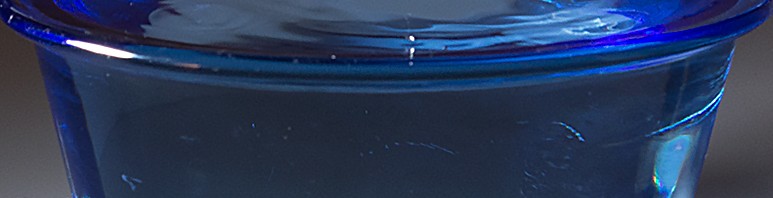

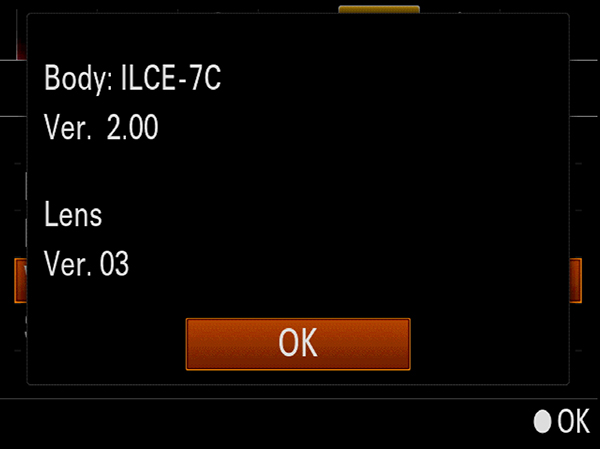
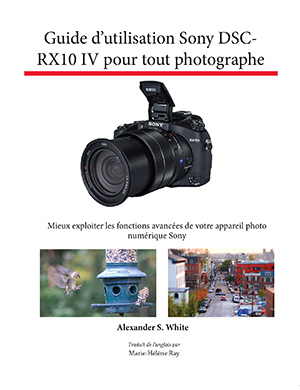

Pingback: Using the Panasonic Lumix LX7 for Water Drop Photography | White Knight Press