A few days ago, Photographer’s Guide to the Fujifilm X10 went on sale in its PDF version through this site. The paperback version will be available for sale within about another week or ten days. Now that the book is finished, I have some time to post a few X10 images here, including some that didn’t make it into the book, to illustrate the camera’s features and capabilities.
Today I’m posting some images taken with the Fujifilm X10 as examples of these image-processing settings on the camera’s Shooting menu: Color, Sharpness, Highlight Tone, and Shadow Tone.
Hover the mouse cursor over the images below to check the settings. To see larger-sized images, click on an image, and then you can use the arrows to navigate through the images to see the effects of the various settings. I have included only the lowest and highest values for each of these four settings, to show the general range of effects that can be achieved.















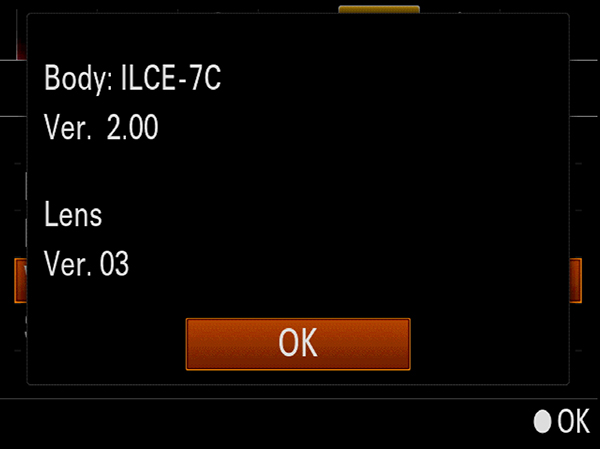
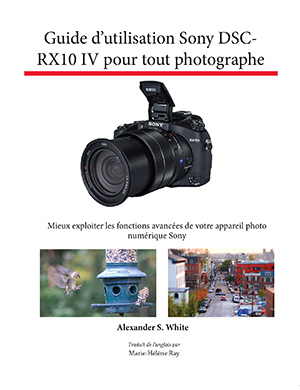

Excellent comparison series (although the very first image is a bit unsharp…). Assuming the series was taken under identical lighting conditions, ISO settings, shutter speed, etc., it offers a useful way of choosing your favourite settings.
Now, back to the PDF page to buy the X10 guide! Thanks Alex.
Enjoy your weekend,
Rob
Hello, Rob — Thanks for your comments. Yes, all of the settings were constant except for the one setting that was changed for each shot. I hope you enjoy the book!
–Alex
Just wanted to let you know I´m enjoying your book; I’ve already put some of your advice to good use. Knowing a tool properly increases the joy of using it (and the results will be more enjoyable).
Hi, Rob — Thanks very much! I’m glad you’re finding the book useful. The X10 is a terrific camera.
–Alex